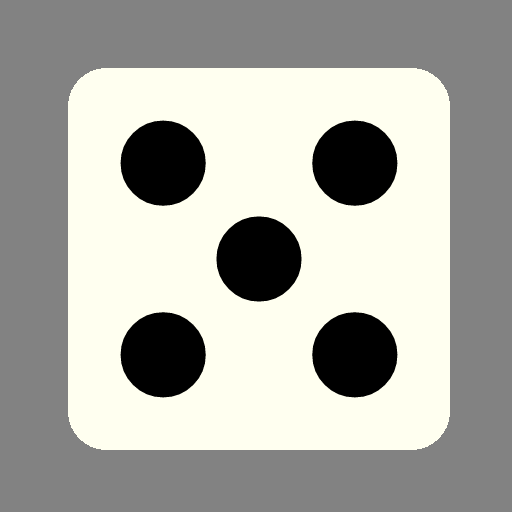Dice
엔터테인먼트 | Joel Jensen
5억명 이상의 게이머가 신뢰하는 안드로이드 게임 플랫폼 BlueStacks으로 PC에서 플레이하세요.
Play Dice on PC
Easy to use classic(6-sided) dice for board games and dice games. Throw the dice with one touch or shake the phone. Touch the dice you want to lock and touch anywhere except on the dice to throw. Ad free!
See the video for a fast guide on how to use all the features.
*1 to 60 dice
*Lock each individual dice
*Specific color for each dice
*Dice set up will be saved
*Click anywhere on the screen or shake the phone to throw
*Either have animation on and make them move like in reality or have them fixed at one position
*Total points at the bottom (optional)
*Statistics(amount and %)
*Change background
*Locked dice may be excluded from the total points (optional)
*Vibration when thrown (optional)
*Sound when thrown (optional)
Permission used:
*VIBRATE-vibrate when thrown(can be disabled)
See the video for a fast guide on how to use all the features.
*1 to 60 dice
*Lock each individual dice
*Specific color for each dice
*Dice set up will be saved
*Click anywhere on the screen or shake the phone to throw
*Either have animation on and make them move like in reality or have them fixed at one position
*Total points at the bottom (optional)
*Statistics(amount and %)
*Change background
*Locked dice may be excluded from the total points (optional)
*Vibration when thrown (optional)
*Sound when thrown (optional)
Permission used:
*VIBRATE-vibrate when thrown(can be disabled)
PC에서 Dice 플레이해보세요.
-
BlueStacks 다운로드하고 설치
-
Google Play 스토어에 로그인 하기(나중에 진행가능)
-
오른쪽 상단 코너에 Dice 검색
-
검색 결과 중 Dice 선택하여 설치
-
구글 로그인 진행(만약 2단계를 지나갔을 경우) 후 Dice 설치
-
메인 홈화면에서 Dice 선택하여 실행