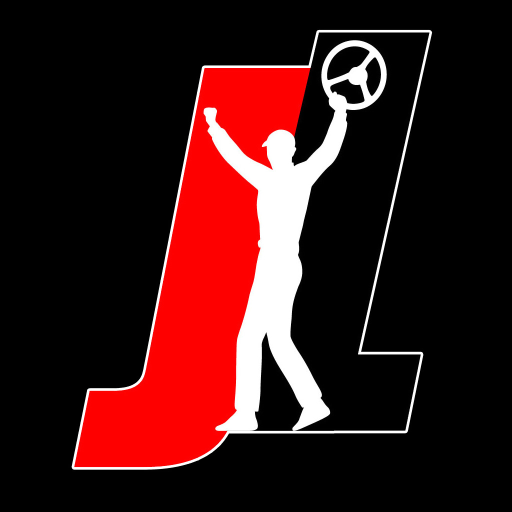Draftmaster Pro
Play on PC with BlueStacks – the Android Gaming Platform, trusted by 500M+ gamers.
Page Modified on: November 1, 2019
Play Draftmaster Pro on PC
Aside from the basic app content available in the free version of Draftmaster, the pro version contains:
- Track Editor, build your own circuit! Design the shape and size, name it and save it for use in Quick Race mode!
- Driver Editor, rename any driver on the game to whatever you want!
- Draft Editor, tweak the speeds and drafting physics so your racing experience suits you!
- Double Money! Double race winnings without having to watch any ads
Collect the full field of Stock cars, Indycars and Trucks by finishing strongly in races to collect prize money.
- 3 and 4 wide racing all the way round!
- Over 100 vehicle liveries across open-wheel, stock car and truck disciplines
- 19 Circuits with more added every update
- Realistic drafting physics for slingshots, backdrafting and close pack racing
- Stock car Championship mode with the classic pre-2010 points system
- Challenge mode to test a racer's overtaking, blocking and drafting skills
- Settings to accommodate longer race distances and less screen rotation for the dizziness prone
Draftmaster is the creation of Josh Duffety-Wong, a developer and designer from Suffolk, England. Draftmaster has since become a Polyforge product, allowing development, funding and regular dedicated work time to help fulfill the game's promise.
Play Draftmaster Pro on PC. It’s easy to get started.
-
Download and install BlueStacks on your PC
-
Complete Google sign-in to access the Play Store, or do it later
-
Look for Draftmaster Pro in the search bar at the top right corner
-
Click to install Draftmaster Pro from the search results
-
Complete Google sign-in (if you skipped step 2) to install Draftmaster Pro
-
Click the Draftmaster Pro icon on the home screen to start playing