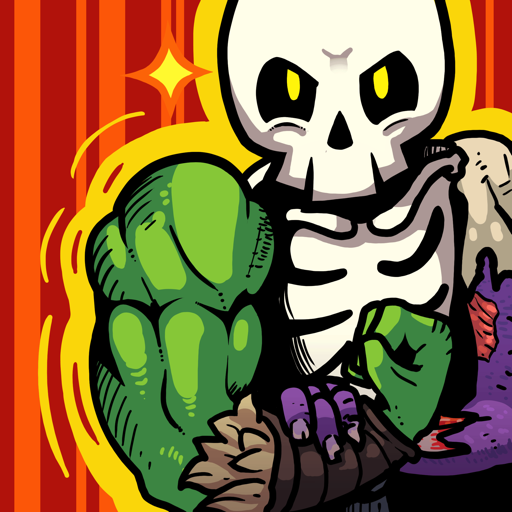Cookies vs. Claus: Arena Games
Gioca su PC con BlueStacks: la piattaforma di gioco Android, considerata affidabile da oltre 500 milioni di giocatori.
Pagina modificata il: 28 dicembre 2020
Play Cookies vs. Claus: Arena Games on PC
--GAME MODES--
Battle for the North Pole: Fight for Team Cookies or Team Claus to destroy the enemy base. Your team spawns more cookie helpers or elves when you take down enemies!
Cook-E-Scape: Little cookies are on the loose! Capture 10 for your team to win!
Turkey Ball: It's turkey time! Blast the big tukery into the goals and score 3 points to win!
--CHARACTERS--
Unlock different cookie and holiday characters as you play. Each character can be upgraded for mega damage!
--UPDATES ON HOLIDAYS--
Expect new characters, maps, and game modes on different holidays. New "Iceberg falls!" game mode coming soon!
--PLAY WITH FRIENDS--
Share your party code to battle with friends!
Gioca Cookies vs. Claus: Arena Games su PC. È facile iniziare.
-
Scarica e installa BlueStacks sul tuo PC
-
Completa l'accesso a Google per accedere al Play Store o eseguilo in un secondo momento
-
Cerca Cookies vs. Claus: Arena Games nella barra di ricerca nell'angolo in alto a destra
-
Fai clic per installare Cookies vs. Claus: Arena Games dai risultati della ricerca
-
Completa l'accesso a Google (se hai saltato il passaggio 2) per installare Cookies vs. Claus: Arena Games
-
Fai clic sull'icona Cookies vs. Claus: Arena Games nella schermata principale per iniziare a giocare