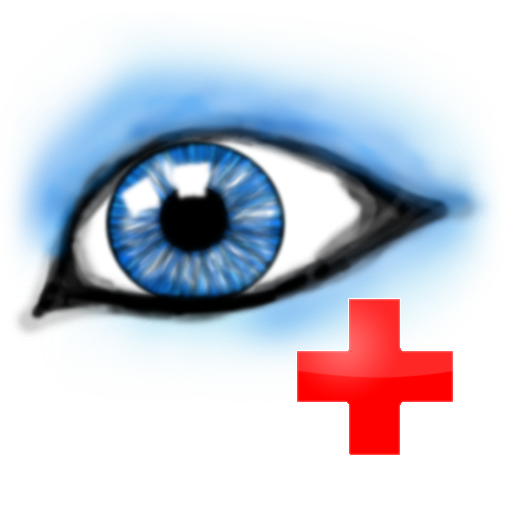Eye Guard – train Your vision
Juega en PC con BlueStacks: la plataforma de juegos Android, en la que confían más de 500 millones de jugadores.
Página modificada el: 20 de septiembre de 2018
Play Eye Guard – train Your vision on PC
Eye Guard provides a unique user-friendly system of reminders that will allow you to adjust the schedule of daily rest and exercises for the eyes. Also there are specially programmed complexes of exercises- training with "Coach".
More than a dozen of the most effective exercises were selected for application-they are simple and don't require a lot of time.
Convenient eyesight testing tables will help to determine the initial state of the eyes, as well as, to monitor progress during training.
Simple and concise interface allows even children to use the app! And for user’s convenience, Eye Guard is equipped with informative widget.
If you spend a lot of time on the computer or simply often overtax your vision, feel that during the day eyes began to get tired or eyesight deteriorated, you should start training now. Spending a few minutes a day, along with the Eye Guard can not only give your eyes a rest, but also greatly improve or even restore vision!
Main features of the app:
- Flexible schedule and notifications settings;
- A set of exercises to improve and maintain the eyesight;
- Tables to test visual acuity;
- Tips to improve vision and eye care;
- Convenient widget;
And all this is absolutely free!
Juega Eye Guard – train Your vision en la PC. Es fácil comenzar.
-
Descargue e instale BlueStacks en su PC
-
Complete el inicio de sesión de Google para acceder a Play Store, o hágalo más tarde
-
Busque Eye Guard – train Your vision en la barra de búsqueda en la esquina superior derecha
-
Haga clic para instalar Eye Guard – train Your vision desde los resultados de búsqueda
-
Complete el inicio de sesión de Google (si omitió el paso 2) para instalar Eye Guard – train Your vision
-
Haz clic en el ícono Eye Guard – train Your vision en la pantalla de inicio para comenzar a jugar