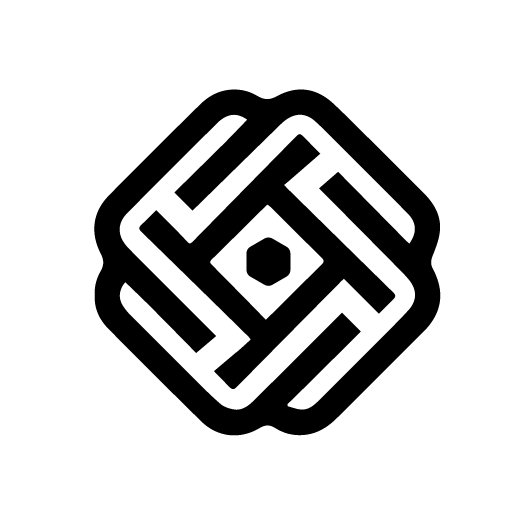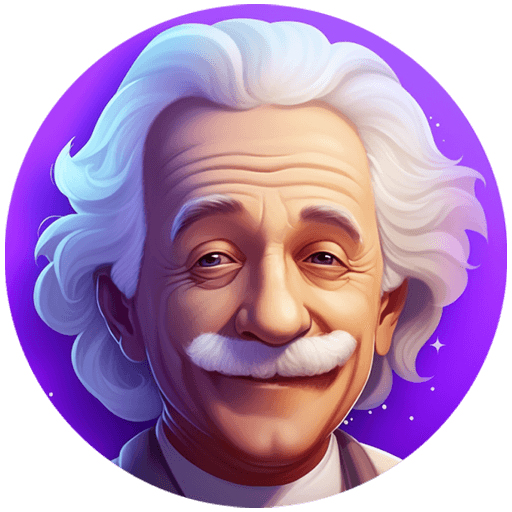
Histórico de IA bate-papo
Jogue no PC com BlueStacks - A Plataforma de Jogos Android, confiada por mais de 500 milhões de jogadores.
Página modificada em: 14 de jun. de 2023
Play AI History Chat: Historic Talk on PC
Dive into intriguing conversations with famous historical figures and explore the past like never before. Our AI History Chatbot time travel app is specifically designed to provide an interactive history learning experience, making it an ideal companion for both students and history enthusiasts.
Powered by Chat GPT, our AI companion intelligently engages you in captivating dialogues with renowned personalities from history. Explore their remarkable lives, gain insights into their thoughts and ideas, and delve into the events that shaped their world. AI History Chat brings the past to life in a way you have never experienced before.
Our Educational AI chatbot caters to learners of all ages as it transforms history lessons into immersive and interactive conversations. Gain a deeper understanding of past events and relate them to the present day, making learning both inspiring and enjoyable. With AI History Chat, history no longer feels distant or abstract; it feels alive and connected.
The AI History app offers a unique opportunity to interact with history on a personal level. Ask questions, seek advice, time travel or probe into the fascinating stories behind historical events. As a virtual advisor, our Interactive History Chat enables you to broaden your perspective on the past and its influence on today's world.
Powered by ChatGPT, AI History Chat is your intelligent and always available AI companion, ready to engage you with the stories and perspectives of iconic historical figures. Download our app now and start your extraordinary journey through time with AI History and Interactive History conversations.
Experience educational AI like never before and make history truly come alive with AI History Chat. Your interactive adventure through time awaits!
Jogue Histórico de IA bate-papo no PC. É fácil começar.
-
Baixe e instale o BlueStacks no seu PC
-
Conclua o login do Google para acessar a Play Store ou faça isso mais tarde
-
Procure por Histórico de IA bate-papo na barra de pesquisa no canto superior direito
-
Clique para instalar Histórico de IA bate-papo a partir dos resultados da pesquisa
-
Conclua o login do Google (caso você pulou a etapa 2) para instalar o Histórico de IA bate-papo
-
Clique no ícone do Histórico de IA bate-papo na tela inicial para começar a jogar