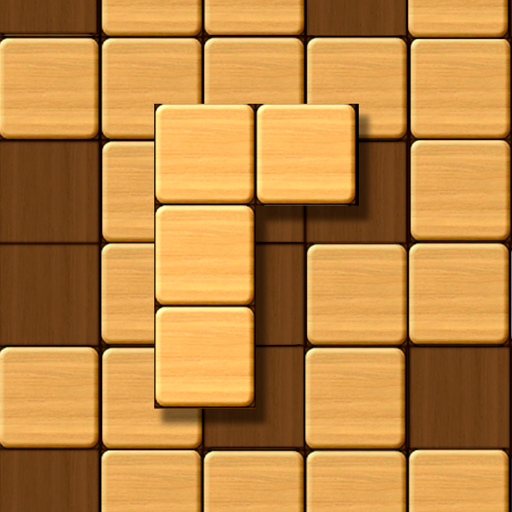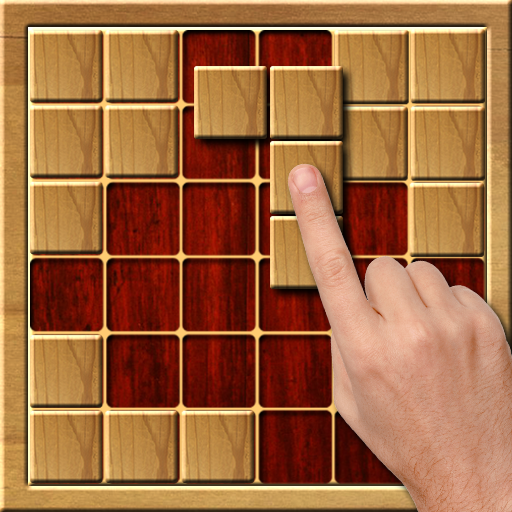
Wood Puzzle
Jogue no PC com BlueStacks - A Plataforma de Jogos Android, confiada por mais de 500 milhões de jogadores.
Página modificada em: 15 de outubro de 2021
Play Wood Puzzle on PC
How to Play Wood Puzzle - Free Classic Puzzle Game:
✓💪Drag the cubes to the 10x10 grid
✓💪Place the cubes in rows or columns to remove them from the board
✓💪 The game will end when there is no room for cubes on the board
✓💪 Cubes can be rotated
✓💪For each row or column you complete, you will receive points
✓ 💪Earn maximum points and become the best player in Wood Puzzle - a free puzzle game using classic bricks!
Key Features of Wood Puzzle - Free Classic Puzzle Game:
✓💪Absolutely free game
✓💪 Have real fun with puzzle game: no WiFi needed
✓💪Comfortable gaming environment: WITHOUT time limits
✓💪Sound Effects for Game
✓💪Simple and understandable rules, easy to operate
✓💪 Nice interface: wood grain design brings you closer to nature.
✓💪 Ability to change the shape of cubes, including the classic and more difficult version
✓💪 Simple and addictive game!
The free classic puzzle game Wood Puzzle also offers:
✓💪 Wood Puzzle - Free Classic Block Puzzle Game is a simple game full of challenges. To play Wood Puzzle certain logic skills and strategies are required, both in the first and in later turns. Each move determines the outcome of the game.
✓💪Share Wood Puzzle, a free classic puzzle game with your friends. Relax together and get closer to each other!
Jogue Wood Puzzle no PC. É fácil começar.
-
Baixe e instale o BlueStacks no seu PC
-
Conclua o login do Google para acessar a Play Store ou faça isso mais tarde
-
Procure por Wood Puzzle na barra de pesquisa no canto superior direito
-
Clique para instalar Wood Puzzle a partir dos resultados da pesquisa
-
Conclua o login do Google (caso você pulou a etapa 2) para instalar o Wood Puzzle
-
Clique no ícone do Wood Puzzle na tela inicial para começar a jogar