
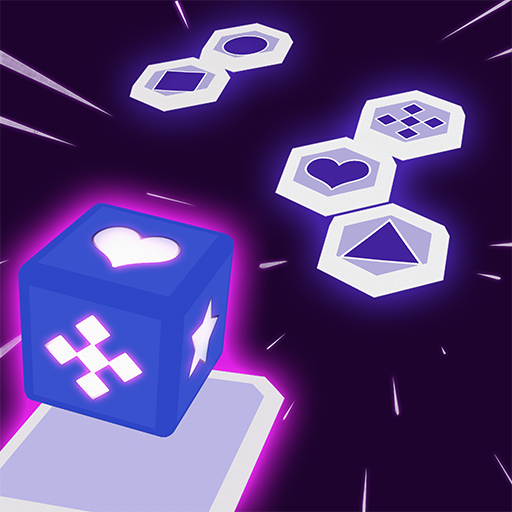
Hexa Dice - Hexagon Match Game
Play on PC with BlueStacks – the Android Gaming Platform, trusted by 500M+ gamers.
Page Modified on: Dec 14, 2022
Play Hexa Dice - Hexagon Match Game on PC
Hexa Dice is fun for everyone with two game modes for double the dice rolling fun. If you are a more casual dice player try out our Casual Mode where players will have a limited number of rolls to complete each level. Players will have to strategize in order to solve each puzzle. If Casual Mode is too slow for you we have a faster paced hexa game mode. Try out Blitz mode where players will have to act quick and think on their toes. Hexa Dice brings the fun to a whole new level. And best of all its completely FREE. Download the game now and get started with on your hexa dice rolling fun!
Casual Mode:
HOW TO PLAY
Roll the dice to get one of six symbols (Heart, Square, Diamonds, Circle, Triangle, Star)
Drag the dice to a hexagon with the matching symbol to eliminate it
Eliminate all hexagons from the screen to receive a new set of hexagon shapes
Destroy all sets of hexagons to win
Blitz Mode:
HOW TO PLAY
Roll the dice to get one of six symbols (Heart, Square, Diamonds, Circle, Triangle, Star)
Drag the dice to a hexagon with the matching symbol to eliminate it
Eliminate a set of matching colored hexagons from the screen to receive points
The larger the colored group the more points their worth
Score as many sets as possible before the time runs out to get the highest score
Play Hexa Dice - Hexagon Match Game on PC. It’s easy to get started.
-
Download and install BlueStacks on your PC
-
Complete Google sign-in to access the Play Store, or do it later
-
Look for Hexa Dice - Hexagon Match Game in the search bar at the top right corner
-
Click to install Hexa Dice - Hexagon Match Game from the search results
-
Complete Google sign-in (if you skipped step 2) to install Hexa Dice - Hexagon Match Game
-
Click the Hexa Dice - Hexagon Match Game icon on the home screen to start playing




