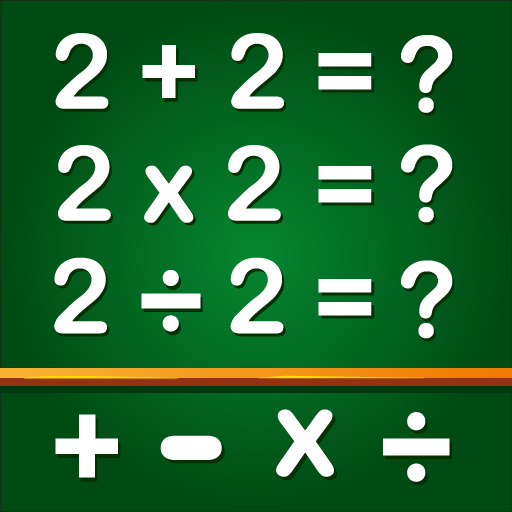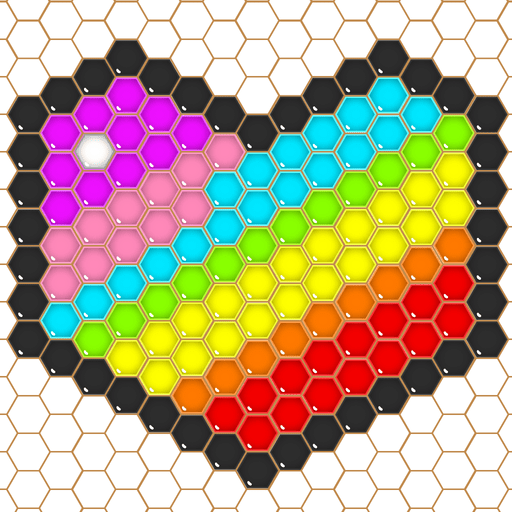
Mosaik-Puzzle-Spiel für Kinder
Spiele auf dem PC mit BlueStacks - der Android-Gaming-Plattform, der über 500 Millionen Spieler vertrauen.
Seite geändert am: 17.08.2023
Play Mosaic Puzzles Art Game Kids on PC or Mac
Mosaic Puzzles Art Game Kids is a puzzle game developed by GunjanApps Studios. BlueStacks app player is the best platform to play this Android Game on your PC or Mac for an immersive gaming experience. Download Mosaic Puzzles Art Game Kids on PC with BlueStacks.
Pick from more than 500+ really entertaining images and photos, then follow the patterns to make them come to life. Be imaginative by mixing puzzle games for kids featuring new shapes and colors with art designing and hex, circle, and square puzzles. Kids can play with a variety of colors and shapes.
In addition to being a tonne of fun to play with, mosaic puzzles can also help kids improve their hand-eye coordination, focus, color and pattern recognition, and creativity and imagination. Kids can practice drawing, coloring, and pattern design skills while playing this visual perception game. Just unwind and take pleasure in some cozy color and shape therapy.
The interior of each pixel block is coloured. Simply color the blocks to create a fantastic piece of pixel art in the Hexagon, Square & Beads sandbox. Draw using shapes inspired by various foods, including ice cream, houses, ponies, and much more.
Download Mosaic Puzzles Art Game Kids on PC with BlueStacks and start playing.
Spiele Mosaik-Puzzle-Spiel für Kinder auf dem PC. Der Einstieg ist einfach.
-
Lade BlueStacks herunter und installiere es auf deinem PC
-
Schließe die Google-Anmeldung ab, um auf den Play Store zuzugreifen, oder mache es später
-
Suche in der Suchleiste oben rechts nach Mosaik-Puzzle-Spiel für Kinder
-
Klicke hier, um Mosaik-Puzzle-Spiel für Kinder aus den Suchergebnissen zu installieren
-
Schließe die Google-Anmeldung ab (wenn du Schritt 2 übersprungen hast), um Mosaik-Puzzle-Spiel für Kinder zu installieren.
-
Klicke auf dem Startbildschirm auf das Mosaik-Puzzle-Spiel für Kinder Symbol, um mit dem Spielen zu beginnen