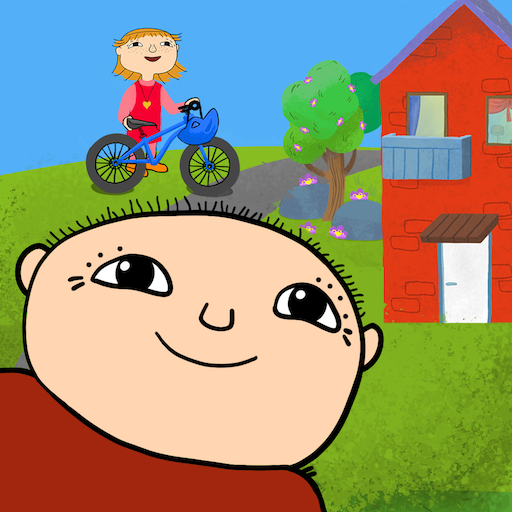I love preschool PRO
Juega en PC con BlueStacks: la plataforma de juegos Android, en la que confían más de 500 millones de jugadores.
Página modificada el: 30 de junio de 2016
Play I love preschool PRO on PC
Parents can influence their child’s intellectual capacity through proper behaviour. Children should not be given too many toys or receive too sophisticated mind training that floods them with too much information.
A parent’s duty is to efficiently use a child’s drive and will to learn. When our child grows up, it starts to discover the surrounding world and our job is to help. We believe that this app will be useful.
The objectives of the app “I like preschool“ are:
- to expand a child’s vocabulary,
- to teach about cause and effect relationship through accomplishing tasks in the game.
- to show that preschool is a form of spending time in a nice way (useful for children, who are going to preschool for the first time).
The app stimulates a child’s senses through images, sounds and the sense of touch.
This app is intended for children aged from 2,5 to 4-5 years old. I made this app from the perspective of a parent of a 4-year-old. My son really likes this game.
Besides educational advantages of this game we should remember that nothing will substitute the time we spend with our children. We, as parents, should also make sure to use the time playing this game to spend time with our kids and help them complete tasks.
Basic information:
- it is a multilingual game for kids
- native speakers read instructions in the game
- the game teaches about cause and effect relationships
- it stimulates child’s senses
- it contains over 50 levels
Juega I love preschool PRO en la PC. Es fácil comenzar.
-
Descargue e instale BlueStacks en su PC
-
Complete el inicio de sesión de Google para acceder a Play Store, o hágalo más tarde
-
Busque I love preschool PRO en la barra de búsqueda en la esquina superior derecha
-
Haga clic para instalar I love preschool PRO desde los resultados de búsqueda
-
Complete el inicio de sesión de Google (si omitió el paso 2) para instalar I love preschool PRO
-
Haz clic en el ícono I love preschool PRO en la pantalla de inicio para comenzar a jugar