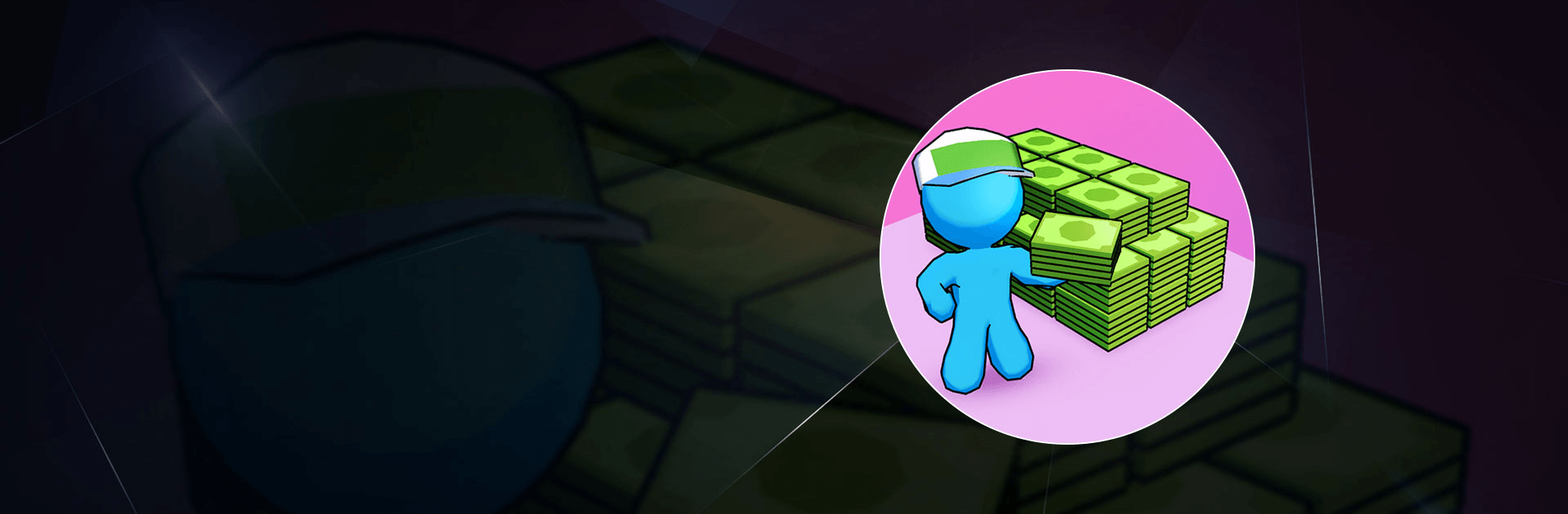

My Mini Mart
BlueStacksを使ってPCでプレイ - 5憶以上のユーザーが愛用している高機能Androidゲーミングプラットフォーム
Play My Mini Mart on PC or Mac
My Mini Mart is an action game developed by Supersonic Studios LTD. BlueStacks app player is the best platform to play this Android game on your PC or Mac for an immersive gaming experience!
Play My Mini Mart on PC and enjoy this tycoon simulation action game from the large and gorgeous display on your PC! Become the owner of a mini mart and have a taste of what it feels like to be your own boss!
In the My Mini Mart PC game, you must know many things to become a tycoon. Understand how goods are supplied, operate machines, make sales, grow organic plants, and breed animals. Place a price tag on your goods and produce and store essential goods in the warehouse!
Enjoy a single-player offline tycoon simulation game where you must do whatever it takes to keep your store running successfully. Hire workers, build several buildings, and expand your business! Use your imagination to build your mini-mart into an incredible empire!
Keep yourself in business and have fun while doing it! Can you become the greatest mini mart owner? It’s time to find out!
Download My Mini Mart on PC to play this exciting action simulation game!
My Mini MartをPCでプレイ
-
BlueStacksをダウンロードしてPCにインストールします。
-
GoogleにサインインしてGoogle Play ストアにアクセスします。(こちらの操作は後で行っても問題ありません)
-
右上の検索バーにMy Mini Martを入力して検索します。
-
クリックして検索結果からMy Mini Martをインストールします。
-
Googleサインインを完了してMy Mini Martをインストールします。※手順2を飛ばしていた場合
-
ホーム画面にてMy Mini Martのアイコンをクリックしてアプリを起動します。



