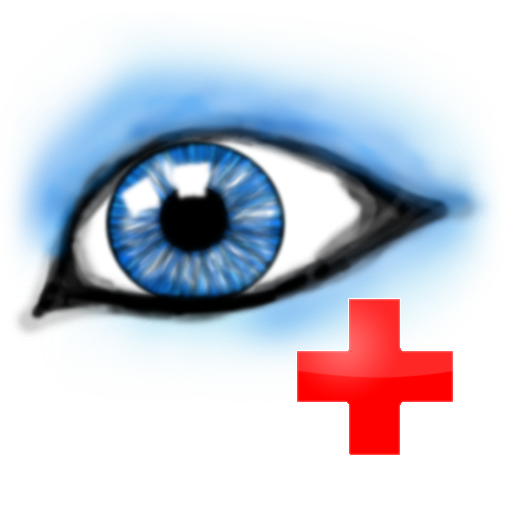Eyesight training
Play on PC with BlueStacks – the Android Gaming Platform, trusted by 500M+ gamers.
Page Modified on: June 26, 2019
Play Eyesight training on PC
Instead of dangerous surgery, with 30 minutes of exercise a day, you will have a keen eyes carried by a great sense of accomplishment.
+ If you wear glasses
To maintain the recovery of visual acuity through exercise, the astigmatism diopter must be removed in his glasses (astigmatic diopter).
This training is not for short sight (myopia). So you need myopia diopter glasses. But if you have astigmatism diopter, that you can not maintain an improved visual acuity, this is due to variation depending on the existing degrees. In addition, a mismatch between the astigmatism and leads to glasses dizziness.
+ The vision recovery training: Please take off your glasses and train your eyes one by one.
Play Eyesight training on PC. It’s easy to get started.
-
Download and install BlueStacks on your PC
-
Complete Google sign-in to access the Play Store, or do it later
-
Look for Eyesight training in the search bar at the top right corner
-
Click to install Eyesight training from the search results
-
Complete Google sign-in (if you skipped step 2) to install Eyesight training
-
Click the Eyesight training icon on the home screen to start playing