
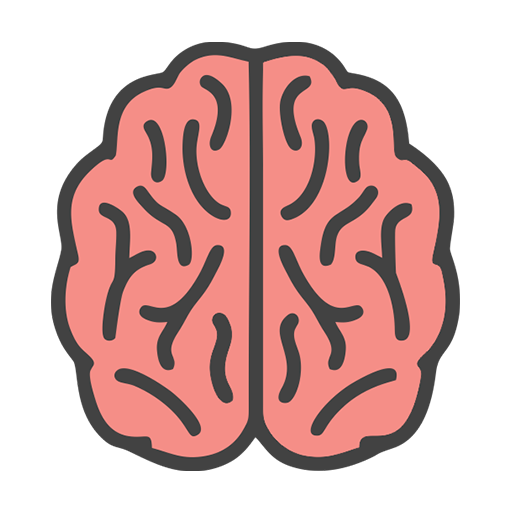
Try Your Brain!
Juega en PC con BlueStacks: la plataforma de juegos Android, en la que confían más de 500 millones de jugadores.
Página modificada el: 12 jul 2020
Play Try Your Braind! on PC
Eureka!
This game will help you to develop it by trying to remember where the tokens have gone after a few seconds shown to you.
It includes unlimited levels of difficulty where you can have a lot of fun.
It also has a store with cool and personalized tokens that you can get by getting points. You just have to guess where the token is and that's it!.
The game is in english and spanish, so you can choose either one.
Juega Try Your Brain! en la PC. Es fácil comenzar.
-
Descargue e instale BlueStacks en su PC
-
Complete el inicio de sesión de Google para acceder a Play Store, o hágalo más tarde
-
Busque Try Your Brain! en la barra de búsqueda en la esquina superior derecha
-
Haga clic para instalar Try Your Brain! desde los resultados de búsqueda
-
Complete el inicio de sesión de Google (si omitió el paso 2) para instalar Try Your Brain!
-
Haz clic en el ícono Try Your Brain! en la pantalla de inicio para comenzar a jugar




