
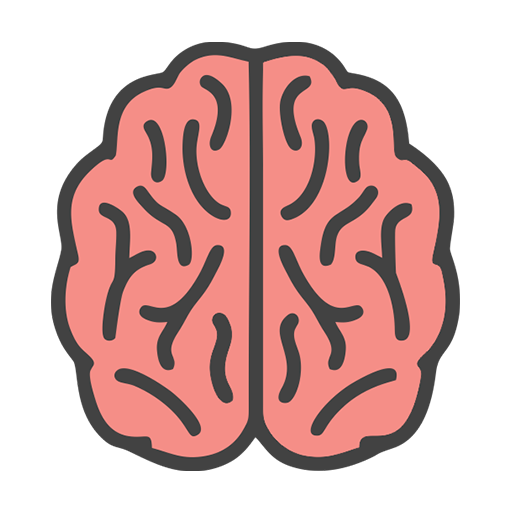
Try Your Brain!
Gioca su PC con BlueStacks: la piattaforma di gioco Android, considerata affidabile da oltre 500 milioni di giocatori.
Pagina modificata il: 12 lug 2020
Play Try Your Braind! on PC
Eureka!
This game will help you to develop it by trying to remember where the tokens have gone after a few seconds shown to you.
It includes unlimited levels of difficulty where you can have a lot of fun.
It also has a store with cool and personalized tokens that you can get by getting points. You just have to guess where the token is and that's it!.
The game is in english and spanish, so you can choose either one.
Gioca Try Your Brain! su PC. È facile iniziare.
-
Scarica e installa BlueStacks sul tuo PC
-
Completa l'accesso a Google per accedere al Play Store o eseguilo in un secondo momento
-
Cerca Try Your Brain! nella barra di ricerca nell'angolo in alto a destra
-
Fai clic per installare Try Your Brain! dai risultati della ricerca
-
Completa l'accesso a Google (se hai saltato il passaggio 2) per installare Try Your Brain!
-
Fai clic sull'icona Try Your Brain! nella schermata principale per iniziare a giocare




