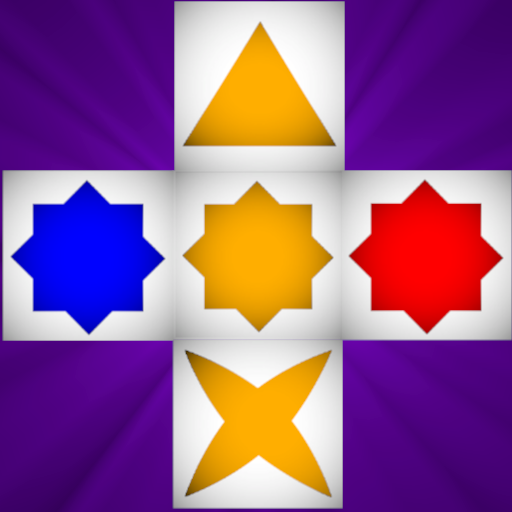TENS!
العب على الكمبيوتر الشخصي مع BlueStacks - نظام أندرويد للألعاب ، موثوق به من قبل أكثر من 500 مليون لاعب.
تم تعديل الصفحة في: 18 يوليو 2019
Play TENS! on PC
Drag dice onto the board, total 10 in any row or column, score points for your TENS! and play to your heart's content!
Play endless mode to rack-up your high-score, or take on TENS! Adventure to grow your skills over a huge range of dynamic puzzles!
Now globally launched with a huge supply of collectible dice skins, hundreds of Adventure levels and social rankings!
TENS! Features:
• Inventive new take on the puzzle genre - addictive, satisfying gameplay!
• Take on TENS! Adventure to play clever, unique puzzles and progress through the levels!
• See how your endless score ranks against your friends with social leaderboards!
• Extra features such as dice skins and the super-tricky expert mode!
• Add dice skins to your collection by completing challenges!
العب TENS! على جهاز الكمبيوتر. من السهل البدء.
-
قم بتنزيل BlueStacks وتثبيته على جهاز الكمبيوتر الخاص بك
-
أكمل تسجيل الدخول إلى Google للوصول إلى متجر Play ، أو قم بذلك لاحقًا
-
ابحث عن TENS! في شريط البحث أعلى الزاوية اليمنى
-
انقر لتثبيت TENS! من نتائج البحث
-
أكمل تسجيل الدخول إلى Google (إذا تخطيت الخطوة 2) لتثبيت TENS!
-
انقر على أيقونة TENS! على الشاشة الرئيسية لبدء اللعب