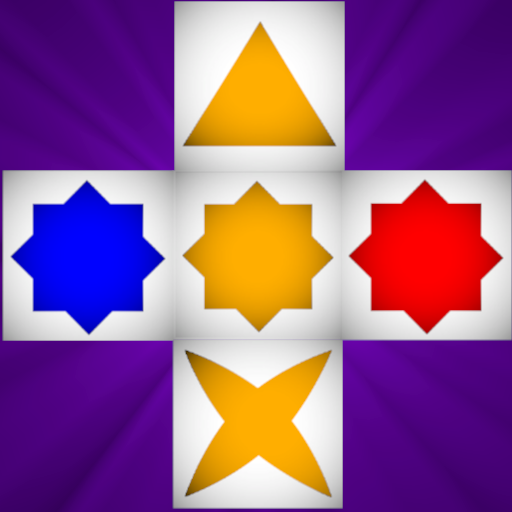TENS!
Mainkan di PC dengan BlueStacks – platform Game-Game Android, dipercaya oleh lebih dari 500 juta gamer.
Halaman Dimodifikasi Aktif: 18 Juli 2019
Play TENS! on PC
Drag dice onto the board, total 10 in any row or column, score points for your TENS! and play to your heart's content!
Play endless mode to rack-up your high-score, or take on TENS! Adventure to grow your skills over a huge range of dynamic puzzles!
Now globally launched with a huge supply of collectible dice skins, hundreds of Adventure levels and social rankings!
TENS! Features:
• Inventive new take on the puzzle genre - addictive, satisfying gameplay!
• Take on TENS! Adventure to play clever, unique puzzles and progress through the levels!
• See how your endless score ranks against your friends with social leaderboards!
• Extra features such as dice skins and the super-tricky expert mode!
• Add dice skins to your collection by completing challenges!
Mainkan TENS! di PC Mudah saja memulainya.
-
Unduh dan pasang BlueStacks di PC kamu
-
Selesaikan proses masuk Google untuk mengakses Playstore atau lakukan nanti
-
Cari TENS! di bilah pencarian di pojok kanan atas
-
Klik untuk menginstal TENS! dari hasil pencarian
-
Selesaikan proses masuk Google (jika kamu melewati langkah 2) untuk menginstal TENS!
-
Klik ikon TENS! di layar home untuk membuka gamenya