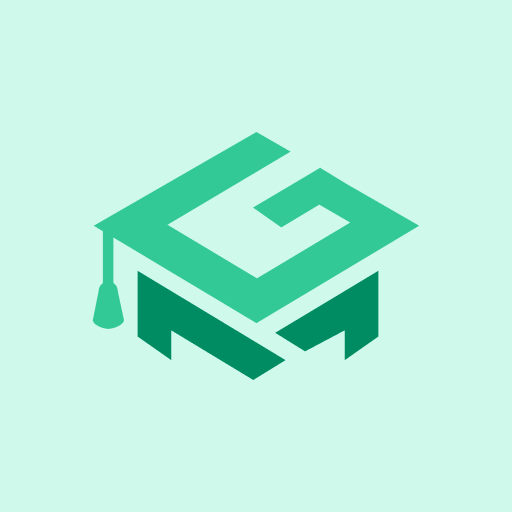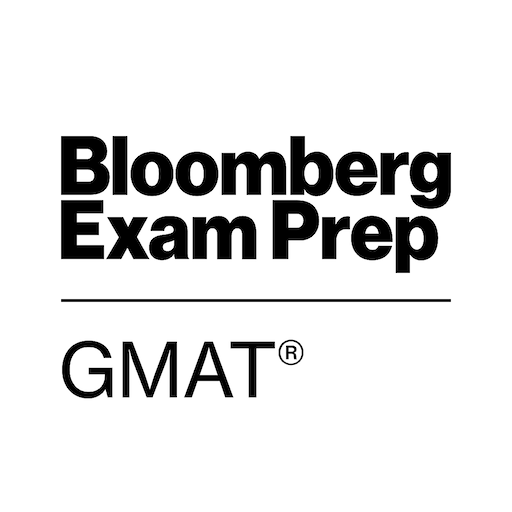Ready4 GMAT (Prep4 GMAT)
Jouez sur PC avec BlueStacks - la plate-forme de jeu Android, approuvée par + 500M de joueurs.
Page Modifiée le: 29 novembre 2019
Play Ready4 GMAT (Prep4 GMAT) on PC
As you are practicing GMAT questions on Ready4 GMAT, the app will track your performance and highlight your strengths and weaknesses of the test, and help you zero in on what you need to study in order to boost your GMAT score through our adaptive algorithms. It’s a smarter, more efficient approach to exam prep!
Features:
-Over 2,000 free verbal and quantitative GMAT questions with detailed answer explanations
-Hundreds of flashcards you can bookmark to review later
-Fast and effective vocabulary mastery
-Track your strengths and weaknesses with our in-app analytics
Contact us:
We'd love to hear from you. Please send your feedback to info@ready4.com
Disclaimer:
GMAT is a registered trademark of the Graduate Management Admission Council (GMAC). GMAC does not endorse, nor is it affiliated in any way with the owner or any content of this application.
Jouez à Ready4 GMAT (Prep4 GMAT) sur PC. C'est facile de commencer.
-
Téléchargez et installez BlueStacks sur votre PC
-
Connectez-vous à Google pour accéder au Play Store ou faites-le plus tard
-
Recherchez Ready4 GMAT (Prep4 GMAT) dans la barre de recherche dans le coin supérieur droit
-
Cliquez pour installer Ready4 GMAT (Prep4 GMAT) à partir des résultats de la recherche
-
Connectez-vous à Google (si vous avez ignoré l'étape 2) pour installer Ready4 GMAT (Prep4 GMAT)
-
Cliquez sur l'icône Ready4 GMAT (Prep4 GMAT) sur l'écran d'accueil pour commencer à jouer