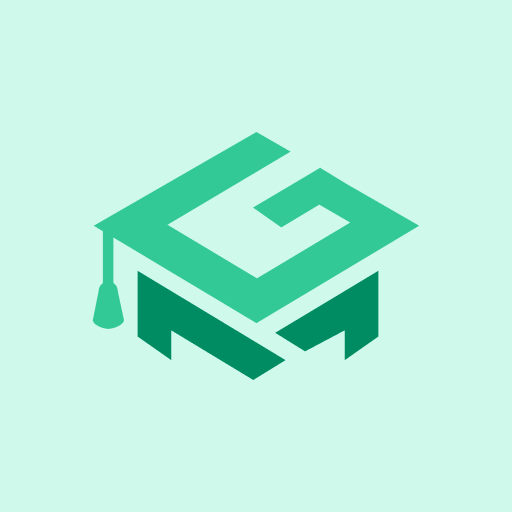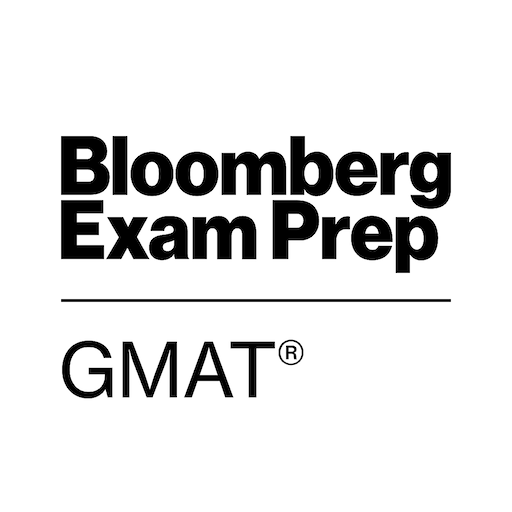Ready4 GMAT (Prep4 GMAT)
Играйте на ПК с BlueStacks – игровой платформе для приложений на Android. Нас выбирают более 500 млн. игроков.
Страница изменена: 29 ноября 2019 г.
Play Ready4 GMAT (Prep4 GMAT) on PC
As you are practicing GMAT questions on Ready4 GMAT, the app will track your performance and highlight your strengths and weaknesses of the test, and help you zero in on what you need to study in order to boost your GMAT score through our adaptive algorithms. It’s a smarter, more efficient approach to exam prep!
Features:
-Over 2,000 free verbal and quantitative GMAT questions with detailed answer explanations
-Hundreds of flashcards you can bookmark to review later
-Fast and effective vocabulary mastery
-Track your strengths and weaknesses with our in-app analytics
Contact us:
We'd love to hear from you. Please send your feedback to info@ready4.com
Disclaimer:
GMAT is a registered trademark of the Graduate Management Admission Council (GMAC). GMAC does not endorse, nor is it affiliated in any way with the owner or any content of this application.
Играйте в игру Ready4 GMAT (Prep4 GMAT) на ПК. Это легко и просто.
-
Скачайте и установите BlueStacks на ПК.
-
Войдите в аккаунт Google, чтобы получить доступ к Google Play, или сделайте это позже.
-
В поле поиска, которое находится в правой части экрана, введите название игры – Ready4 GMAT (Prep4 GMAT).
-
Среди результатов поиска найдите игру Ready4 GMAT (Prep4 GMAT) и нажмите на кнопку "Установить".
-
Завершите авторизацию в Google (если вы пропустили этот шаг в начале) и установите игру Ready4 GMAT (Prep4 GMAT).
-
Нажмите на ярлык игры Ready4 GMAT (Prep4 GMAT) на главном экране, чтобы начать играть.