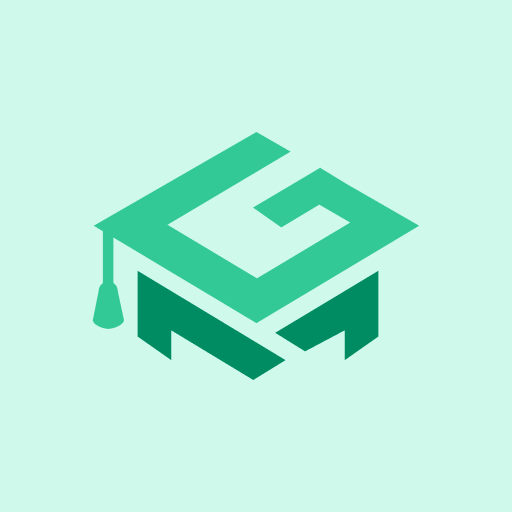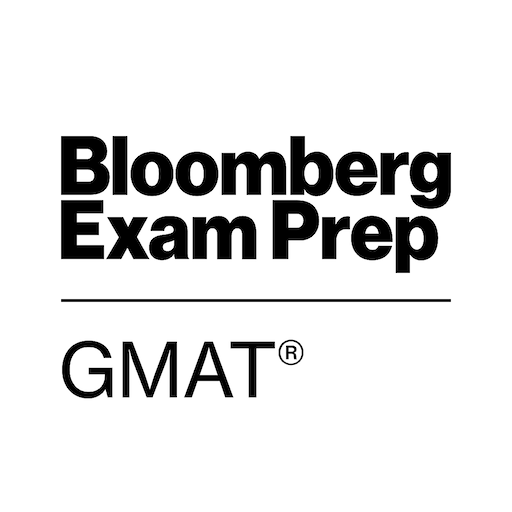GMAT 加分宝 - 尚友
Educational | Ready4
在電腦上使用BlueStacks –受到5億以上的遊戲玩家所信任的Android遊戲平台。
Play Ready4 GMAT (Prep4 GMAT) on PC
Study for GMAT anytime and anywhere with Ready4 GMAT (Formerly Prep4 GMAT). Try out our premium app to access over 2,000 free Verbal and Quantitative questions with detailed answer explanations, hundreds of flashcards!
As you are practicing GMAT questions on Ready4 GMAT, the app will track your performance and highlight your strengths and weaknesses of the test, and help you zero in on what you need to study in order to boost your GMAT score through our adaptive algorithms. It’s a smarter, more efficient approach to exam prep!
Features:
-Over 2,000 free verbal and quantitative GMAT questions with detailed answer explanations
-Hundreds of flashcards you can bookmark to review later
-Fast and effective vocabulary mastery
-Track your strengths and weaknesses with our in-app analytics
Contact us:
We'd love to hear from you. Please send your feedback to info@ready4.com
Disclaimer:
GMAT is a registered trademark of the Graduate Management Admission Council (GMAC). GMAC does not endorse, nor is it affiliated in any way with the owner or any content of this application.
As you are practicing GMAT questions on Ready4 GMAT, the app will track your performance and highlight your strengths and weaknesses of the test, and help you zero in on what you need to study in order to boost your GMAT score through our adaptive algorithms. It’s a smarter, more efficient approach to exam prep!
Features:
-Over 2,000 free verbal and quantitative GMAT questions with detailed answer explanations
-Hundreds of flashcards you can bookmark to review later
-Fast and effective vocabulary mastery
-Track your strengths and weaknesses with our in-app analytics
Contact us:
We'd love to hear from you. Please send your feedback to info@ready4.com
Disclaimer:
GMAT is a registered trademark of the Graduate Management Admission Council (GMAC). GMAC does not endorse, nor is it affiliated in any way with the owner or any content of this application.
在電腦上遊玩GMAT 加分宝 - 尚友 . 輕易上手.
-
在您的電腦上下載並安裝BlueStacks
-
完成Google登入後即可訪問Play商店,或等你需要訪問Play商店十再登入
-
在右上角的搜索欄中尋找 GMAT 加分宝 - 尚友
-
點擊以從搜索結果中安裝 GMAT 加分宝 - 尚友
-
完成Google登入(如果您跳過了步驟2),以安裝 GMAT 加分宝 - 尚友
-
在首頁畫面中點擊 GMAT 加分宝 - 尚友 圖標來啟動遊戲