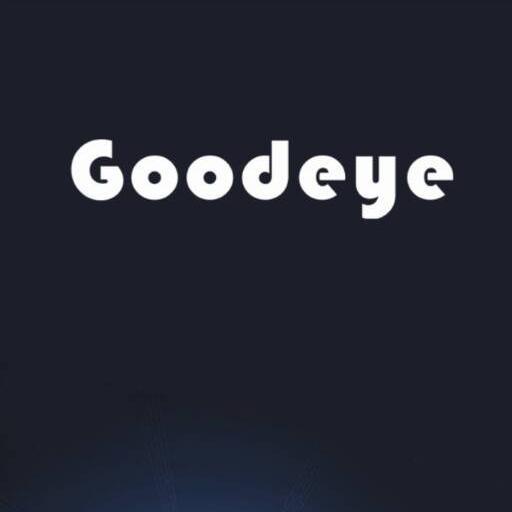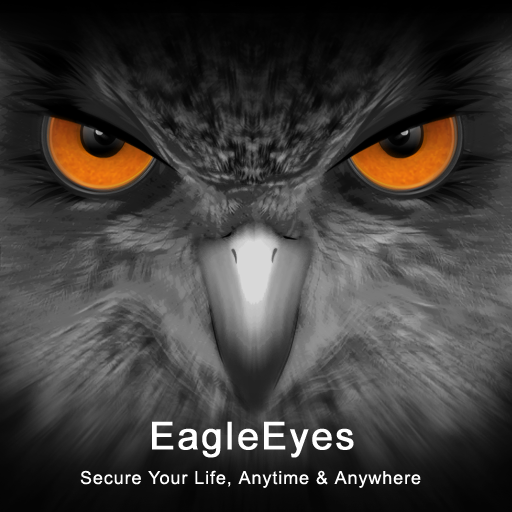LView
Mainkan di PC dengan BlueStacks – platform Game-Game Android, dipercaya oleh lebih dari 500 juta gamer.
Halaman Dimodifikasi Aktif: 28 November 2019
Play LView on PC
LView Support log in with cloud technology
LView Support real time live view
LView Support remote playback
LView Local recording and play
LView Support snapshot and pictures searching
LView Support bidirectional talk
LView Support PTZ control
LView Support scanning serial number by QR code
LView Support cloud user register and modify
LView Support remote device add, edit and delete
LView Support local device add, edit and delete
LView Support adding device by address
LView Support manually searching device in LAN
Mainkan LView di PC Mudah saja memulainya.
-
Unduh dan pasang BlueStacks di PC kamu
-
Selesaikan proses masuk Google untuk mengakses Playstore atau lakukan nanti
-
Cari LView di bilah pencarian di pojok kanan atas
-
Klik untuk menginstal LView dari hasil pencarian
-
Selesaikan proses masuk Google (jika kamu melewati langkah 2) untuk menginstal LView
-
Klik ikon LView di layar home untuk membuka gamenya