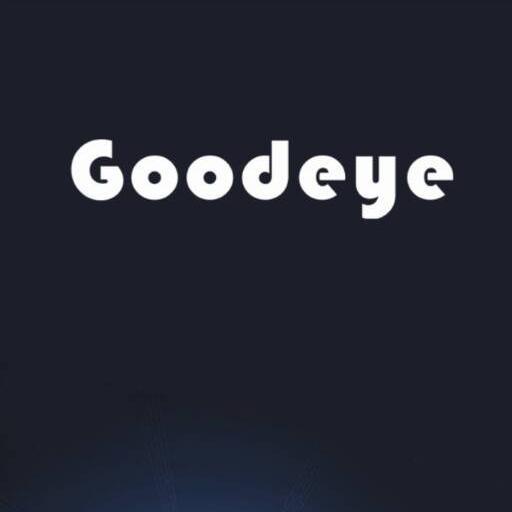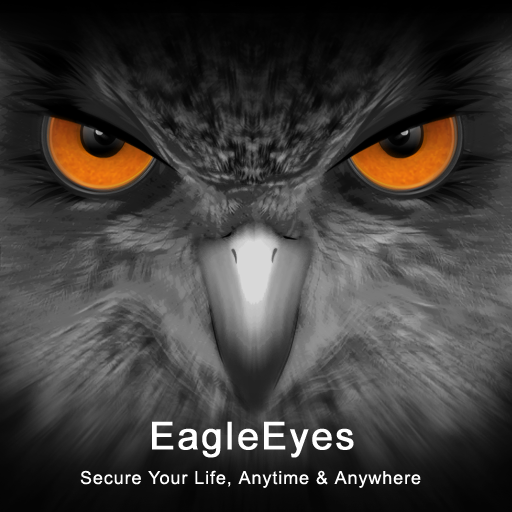LView
เล่นบน PC ผ่าน BlueStacks - Android Gaming Platform ที่ได้รับความไว้วางใจจากเกมเมอร์ 500 ล้านคนทั่วโลก
Page Modified on: 28 พฤศจิกายน 2562
Play LView on PC
LView Support log in with cloud technology
LView Support real time live view
LView Support remote playback
LView Local recording and play
LView Support snapshot and pictures searching
LView Support bidirectional talk
LView Support PTZ control
LView Support scanning serial number by QR code
LView Support cloud user register and modify
LView Support remote device add, edit and delete
LView Support local device add, edit and delete
LView Support adding device by address
LView Support manually searching device in LAN
เล่น LView บน PC ได้ง่ายกว่า
-
ดาวน์โหลดและติดตั้ง BlueStacks บน PC ของคุณ
-
ลงชื่อเข้าใช้แอคเคาท์ Google เพื่อเข้าสู่ Play Store หรือทำในภายหลัง
-
ค้นหา LView ในช่องค้นหาด้านขวาบนของโปรแกรม
-
คลิกเพื่อติดตั้ง LView จากผลการค้นหา
-
ลงชื่อเข้าใช้บัญชี Google Account (หากยังไม่ได้ทำในขั้นที่ 2) เพื่อติดตั้ง LView
-
คลิกที่ไอคอน LView ในหน้าจอเพื่อเริ่มเล่น