
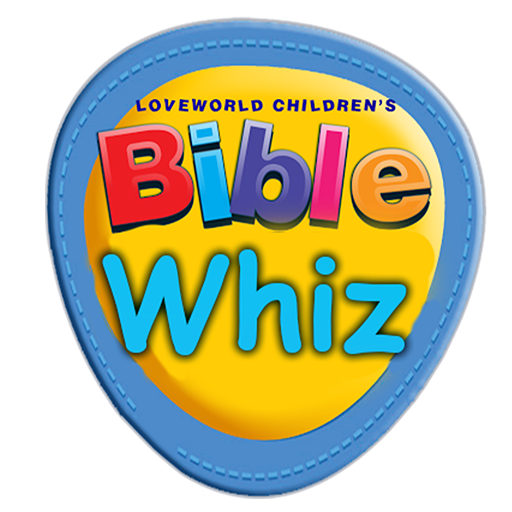
Bible Whiz
Juega en PC con BlueStacks: la plataforma de juegos Android, en la que confían más de 500 millones de jugadores.
Página modificada el: 20 de diciembre de 2020
Play Bible Whiz on PC
We have lots of interesting and exciting features based on different themes, such as the
Memory verse game,
Bible Heroes,
Christian Character,
Jesus and His disciples,
Books of the Bible,
LwcmTV,
Memory match game,
Lovetoons,
Super words with C.S.O
and so much more!!!
What are you waiting for? Let's get playing.
(c) 2020 A product of Loveworld Children's Ministry
Juega Bible Whiz en la PC. Es fácil comenzar.
-
Descargue e instale BlueStacks en su PC
-
Complete el inicio de sesión de Google para acceder a Play Store, o hágalo más tarde
-
Busque Bible Whiz en la barra de búsqueda en la esquina superior derecha
-
Haga clic para instalar Bible Whiz desde los resultados de búsqueda
-
Complete el inicio de sesión de Google (si omitió el paso 2) para instalar Bible Whiz
-
Haz clic en el ícono Bible Whiz en la pantalla de inicio para comenzar a jugar




