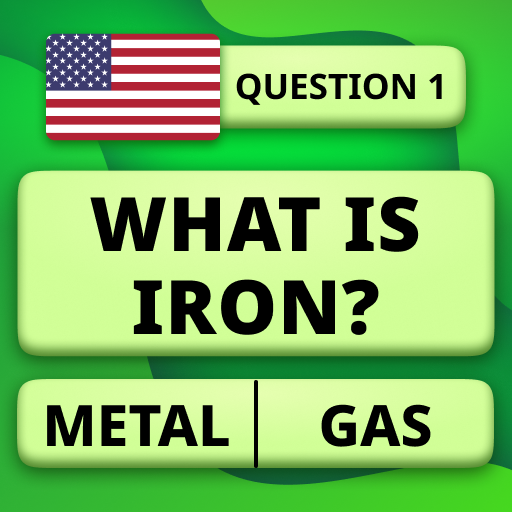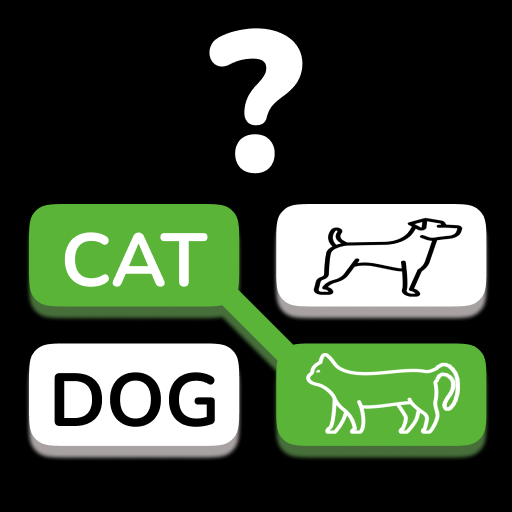
Learn words and play with Momo
Play on PC with BlueStacks – the Android Gaming Platform, trusted by 500M+ gamers.
Page Modified on: Feb 28, 2025
Play Learn words and play with Momo on PC or Mac
Learn words and play with Momo is an educational game developed by Quiz & Trivia Games by Mno Go Apps. BlueStacks app player is the best platform to play this Android Game on your PC or Mac for an immersive gaming experience. A fun and instructive Android game that encourages players to increase their vocabulary. This game is a great option for anyone trying to improve their language skills because it provides a distinctive combination of word learning, quizzes, and interactive gameplay. The main goal of Play with Momo is to increase vocabulary.
Through engaging and interactive lessons, new words and their definitions are taught to the players. The method used in the game promotes active learning through gameplay. The word quiz format of the game is one of its most notable features. Learn Words and Play with Momo tests players’ comprehension of newly learned words through challenges and quizzes. The new vocabulary is reinforced and made enjoyable with this gamified approach to learning. The game is easy to navigate, with an intuitive interface that makes it simple for players to access quizzes and lessons. The game offers a captivating and intuitive experience, guaranteeing that players stay concentrated on their educational path.
There are many different challenges and quizzes available on Play with Momo, suitable for players of all skill levels. Gamers can go at their own speed and progressively move on to word puzzles that are harder. To keep track of your progress, the game also offers scores and feedback. With eye-catching, colorful graphics and interactive features that improve the learning process, the game’s graphics are lively and captivating. The game gains personality from the addition of Momo, a lovable and amiable character who also makes learning fun. An excellent tool for engaging in enjoyable and interactive vocabulary expansion.
This Android game is entertaining and educational, perfect for language enthusiasts or anyone looking to expand their vocabulary. Momo’s word learning focus, along with its quizzes and visually appealing content, make it an excellent option for language learners looking to improve their skills while having fun.
Download Learn words and play with Momo on PC with BlueStacks.
Play Learn words and play with Momo on PC. It’s easy to get started.
-
Download and install BlueStacks on your PC
-
Complete Google sign-in to access the Play Store, or do it later
-
Look for Learn words and play with Momo in the search bar at the top right corner
-
Click to install Learn words and play with Momo from the search results
-
Complete Google sign-in (if you skipped step 2) to install Learn words and play with Momo
-
Click the Learn words and play with Momo icon on the home screen to start playing