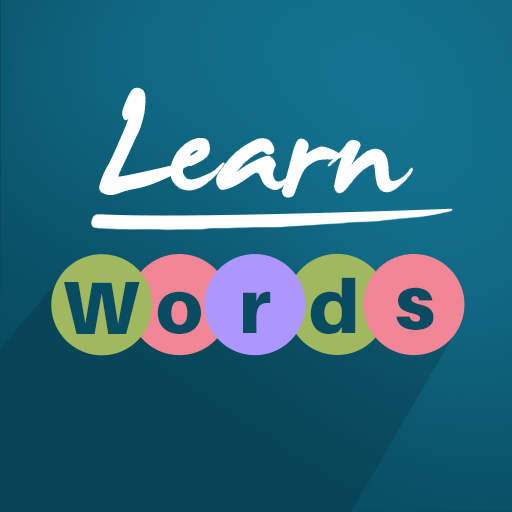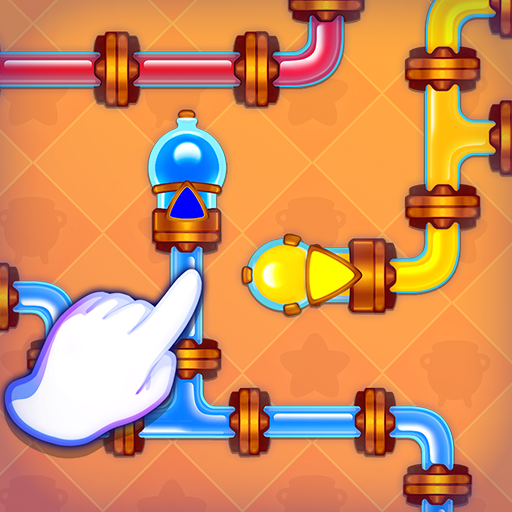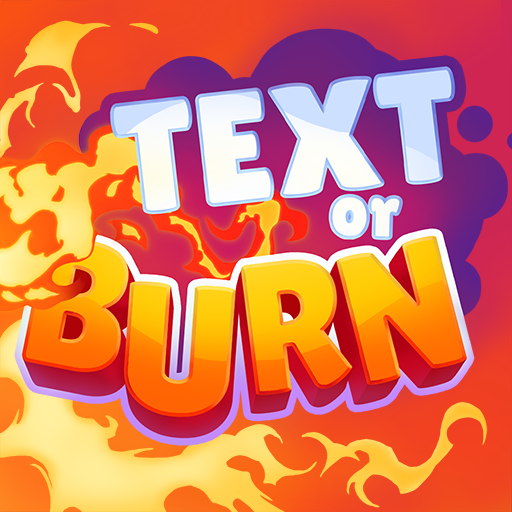
Text or Burn - Trivia Quiz
Spiele auf dem PC mit BlueStacks - der Android-Gaming-Plattform, der über 500 Millionen Spieler vertrauen.
Seite geändert am: 27.02.2022
Play Text or Burn - Trivia Quiz on PC
A colorful trivia game
Take control of a powerful mage and accompany them in their brave adventures. Answer all questions with longest possible answers to increase your defences and prepare for dragon's attacks. Remember to type as fast as possible to get most of the points or burn waiting. Learn from other players' answers and mistakes to increase your score in next attempts.
Take a break and relax
Text or burn is all about learning and finding new answers for encountered questions. Improve your knowledge and put your brain to work to solve puzzles. Play the game anywhere - whether it's at your home, in urban transport or during your work break. Calm your racing thoughts and get some well-deserved rest. Start the app, join other players and have fun in less than 30 seconds.
Visit epic locations
Fighting dragons is not a job for the weak. Visit epic battleground located around the world and collect precious treasures full of gems and coins. Longest answers reward you with best coin rewards that you can use for your character's customization. Unlock new character skins and use them for your character to shine in the battle arena. Make your opponents jealous of your mighty collection.
Game features
Text or Burn is a free trivia game
Type in the longest text or die trying
Take part in a quiz tournament - answer questions and survive the dragon encounter!
Use hints to expand your knowledge
Collect abundant treasures
Customize your mage character
Compete with brave players from all over the world!
Do you have any ideas or issues with the game?
Just contact us and we’ll be glad to help: contact@lastqubit.com
Or via Facebook: https://www.facebook.com/TextOrBurn/
Or enter out Discord channel Text or Burn
Your Text or Burn team
Spiele Text or Burn - Trivia Quiz auf dem PC. Der Einstieg ist einfach.
-
Lade BlueStacks herunter und installiere es auf deinem PC
-
Schließe die Google-Anmeldung ab, um auf den Play Store zuzugreifen, oder mache es später
-
Suche in der Suchleiste oben rechts nach Text or Burn - Trivia Quiz
-
Klicke hier, um Text or Burn - Trivia Quiz aus den Suchergebnissen zu installieren
-
Schließe die Google-Anmeldung ab (wenn du Schritt 2 übersprungen hast), um Text or Burn - Trivia Quiz zu installieren.
-
Klicke auf dem Startbildschirm auf das Text or Burn - Trivia Quiz Symbol, um mit dem Spielen zu beginnen