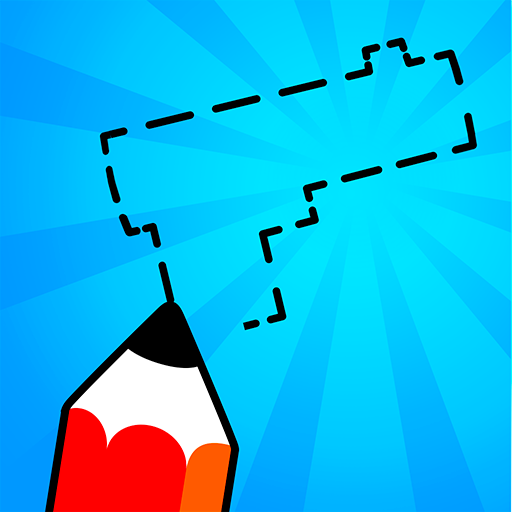Frozen Sam
Spiele auf dem PC mit BlueStacks - der Android-Gaming-Plattform, der über 500 Millionen Spieler vertrauen.
Seite geändert am: 24. März 2021
Play Frozen Sam on PC
Take control of your city. Bring back what was lost. You’re the only one strong enough. Are you up for it? You better be.
Game Features:
Freeze All Your Enemies
Stick out your hand and freeze those villains by turning them into ice statues! Don’t forget to watch your back.
Break the Ice. Shoot with Your Gun
Kill them when you get the chance. Take out your guns and blast bullets until you wipe them all out.
Use Your Superpowers and Cast Spells
Who says you can just shoot and kill? Cast frost bombs, frost waves, icicles and even tornadoes to blow them away!
Unlock New Levels and Enemies
Each level cleared is one step closer to the big one (you’ll see).
Visit https://lionstudios.cc/contact-us/ if have any feedback, need help on beating a level or have any awesome ideas you would like to see in the game!
From the Studio that brought you Mr. Bullet, Happy Glass, Ink Inc and Love Balls!
Follow us to get news and updates on our other Award Winning titles;
https://lionstudios.cc/
Facebook.com/LionStudios.cc
Instagram.com/LionStudioscc
Twitter.com/LionStudiosCC
Youtube.com/c/LionStudiosCC
Spiele Frozen Sam auf dem PC. Der Einstieg ist einfach.
-
Lade BlueStacks herunter und installiere es auf deinem PC
-
Schließe die Google-Anmeldung ab, um auf den Play Store zuzugreifen, oder mache es später
-
Suche in der Suchleiste oben rechts nach Frozen Sam
-
Klicke hier, um Frozen Sam aus den Suchergebnissen zu installieren
-
Schließe die Google-Anmeldung ab (wenn du Schritt 2 übersprungen hast), um Frozen Sam zu installieren.
-
Klicke auf dem Startbildschirm auf das Frozen Sam Symbol, um mit dem Spielen zu beginnen