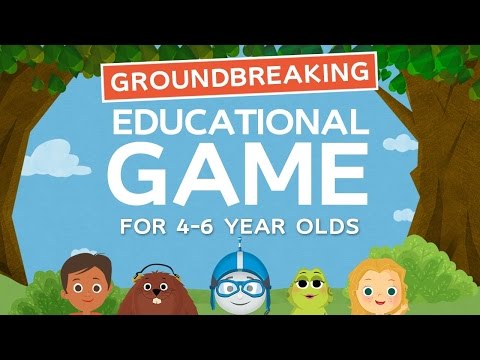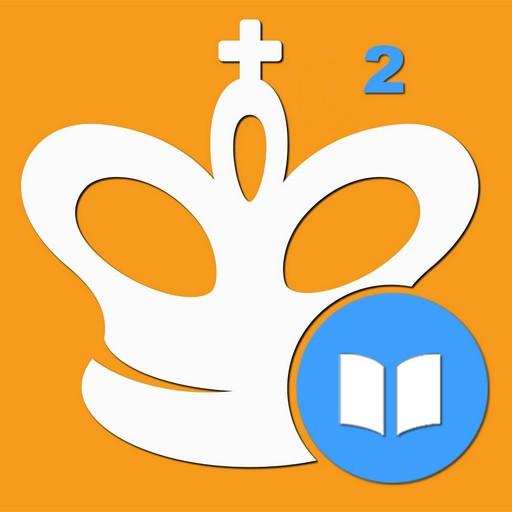Atlas Mission Pre-school Game
Gioca su PC con BlueStacks: la piattaforma di gioco Android, considerata affidabile da oltre 500 milioni di giocatori.
Pagina modificata il: 11 gennaio 2020
Play Atlas Mission Pre-school Game on PC
The Atlas Mission is the only kindergarten and pre-school educational game for Android tablets that dramatically improves your child's reading and spelling while helping them learn about other countries and cultures.
It involves your 4, 5, or 6 year old taking part in an epic adventure along with his or her friend Atlas Finch, the traveling Robot!
During the adventure, your child will complete a number of missions set in different countries (the U.S., Canada, Mexico, the U.K., India, Brazil, Australia, etc.)
IMPROVE YOUR CHILD'S READING SKILLS
Each mission involves a mini reading game designed to significantly improve your child's:
* Recognition of sight words
* Vocabulary
* Spelling
* Reading Comprehension
HELP YOUR CHILD LEARN ABOUT OTHER COUNTRIES AND CULTURES
Each mission will also help kids understand some of the unique cultural characteristics of the countries they are visiting.
So with the Atlas Mission, your little explorer can experience first hand the wonders of the real world!
BASED ON PATH-BREAKING RESEARCH AT LEADING UNIVERSITIES
The Atlas Mission is based on path-breaking research conducted at the Carnegie Mellon University and the University of California, Berkeley over a period of 10 years.
THE ONLY PRE-SCHOOL GAME THAT:
* Has eye-exercises that help your child's eyesight
* Has a parent controlled timeout feature that lets you determine how long your child can play with the game every day (in order to prevent screen addiction)
* Gives real-life context to what your child is reading, which improves reading skills
DESIGNED FOR PARENTS' PEACE OF MIND
* Can be played offline (so you can keep your child busy on your Android tablet during road-trips and on flights)
* No ads, popups, or links to other sites
* Up to 4 children can play on the same account
PRODUCT SUPPORT
Email help@AtlasMission.com. Please include your device model name and number, and the version of Android that you are using (available in the Settings -> About menu in your device).
Gioca Atlas Mission Pre-school Game su PC. È facile iniziare.
-
Scarica e installa BlueStacks sul tuo PC
-
Completa l'accesso a Google per accedere al Play Store o eseguilo in un secondo momento
-
Cerca Atlas Mission Pre-school Game nella barra di ricerca nell'angolo in alto a destra
-
Fai clic per installare Atlas Mission Pre-school Game dai risultati della ricerca
-
Completa l'accesso a Google (se hai saltato il passaggio 2) per installare Atlas Mission Pre-school Game
-
Fai clic sull'icona Atlas Mission Pre-school Game nella schermata principale per iniziare a giocare