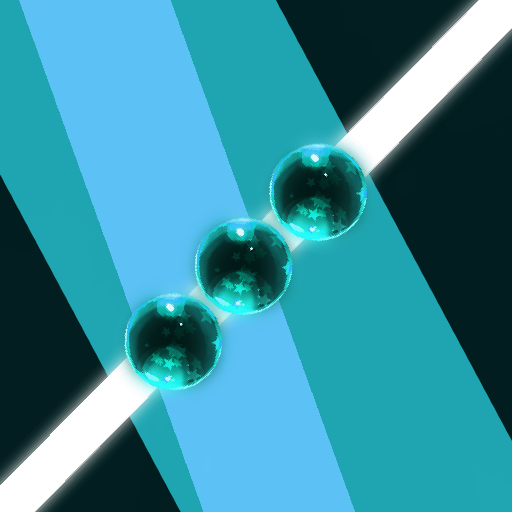このページには広告が含まれます

脱出ゲーム CoffeeShop
None | Leev
BlueStacksを使ってPCでプレイ - 5憶以上のユーザーが愛用している高機能Androidゲーミングプラットフォーム
Play EscapeGame CoffeeShop on PC
This is an orthodox escape game based on the motif of a coffee shop.
Enjoy solving riddles and tricks that only a coffee shop can offer!
◆How to play
Tap an item to get it.
Tap the item again to enlarge it.
Tap an item in the item slot once and touch the related gimmick to activate the gimmick.
Use your powers of inspiration and insight to pry open the door.
◆Functions
View hints
Mute background music
Auto save
Enjoy solving riddles and tricks that only a coffee shop can offer!
◆How to play
Tap an item to get it.
Tap the item again to enlarge it.
Tap an item in the item slot once and touch the related gimmick to activate the gimmick.
Use your powers of inspiration and insight to pry open the door.
◆Functions
View hints
Mute background music
Auto save
脱出ゲーム CoffeeShopをPCでプレイ
-
BlueStacksをダウンロードしてPCにインストールします。
-
GoogleにサインインしてGoogle Play ストアにアクセスします。(こちらの操作は後で行っても問題ありません)
-
右上の検索バーに脱出ゲーム CoffeeShopを入力して検索します。
-
クリックして検索結果から脱出ゲーム CoffeeShopをインストールします。
-
Googleサインインを完了して脱出ゲーム CoffeeShopをインストールします。※手順2を飛ばしていた場合
-
ホーム画面にて脱出ゲーム CoffeeShopのアイコンをクリックしてアプリを起動します。