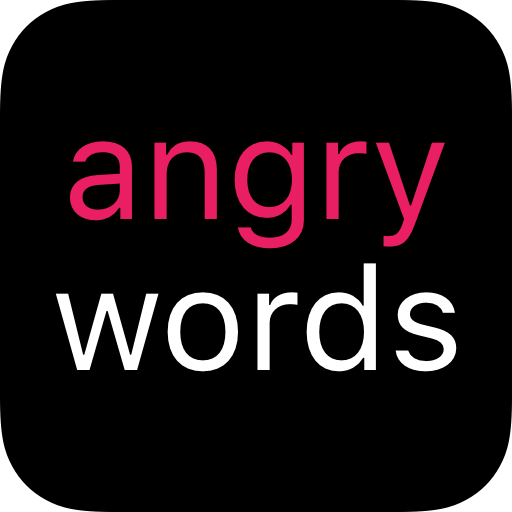Словарные карточки: учим слова и английский язык
Играйте на ПК с BlueStacks – игровой платформе для приложений на Android. Нас выбирают более 500 млн. игроков.
Страница изменена: 20 сентября 2021 г.
Play Vocabulary cards: learn words and English language on PC
The platform works on the AI generated algorithms specially designed to help you learn and improve English effectively and easily. Our visual flashcards enables learning on-the-go. AI designed daily exercises and spaced repetition of flashcards are the best ways to revise and reinforce what you have learnt.
The more you train with Leski flashcards app, the more you’ll improve your English vocabulary skills. Users who train at least 3 times per week have reported dramatic gains and increased confidence. We advise that you listen carefully and speak the words as you play. It will help you expand and remember vocabulary and improve the skills you need for conversation.
FEATURES
• Personalised and Adaptive Vocabulary revision tests
• Interactive daily exercises for faster developing English vocabulary
• Effective English vocabulary builder, learn only words you need
• Different modes of questions to help you improve listening and reading skills
• Personalized daily exercises to help you improve your Vocabulary, Grammar, Dictation, Pronunciation, Comprehension etc.
• Daily & monthly stats, daily goals, word meter to check your studying speed and other necessary for self control tools
• Leaderboard! Studying was never fun and easy as with Leksi Flashcards. Call out your friends and beat them in studying!
Improve your speaking skills! Download the app for free and discover a fun way to learn English vocabulary. Learning on your mobile just got easier!
Играйте в игру Словарные карточки: учим слова и английский язык на ПК. Это легко и просто.
-
Скачайте и установите BlueStacks на ПК.
-
Войдите в аккаунт Google, чтобы получить доступ к Google Play, или сделайте это позже.
-
В поле поиска, которое находится в правой части экрана, введите название игры – Словарные карточки: учим слова и английский язык.
-
Среди результатов поиска найдите игру Словарные карточки: учим слова и английский язык и нажмите на кнопку "Установить".
-
Завершите авторизацию в Google (если вы пропустили этот шаг в начале) и установите игру Словарные карточки: учим слова и английский язык.
-
Нажмите на ярлык игры Словарные карточки: учим слова и английский язык на главном экране, чтобы начать играть.