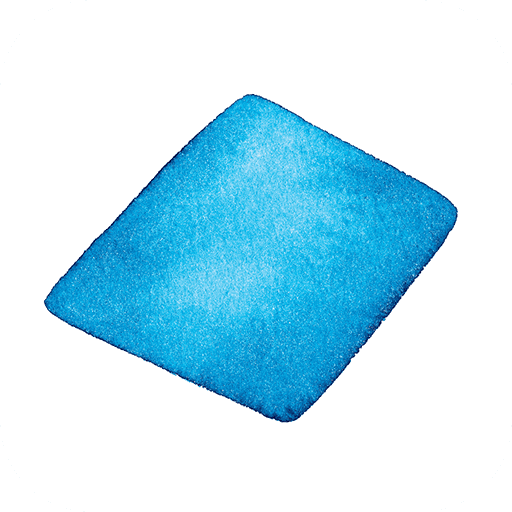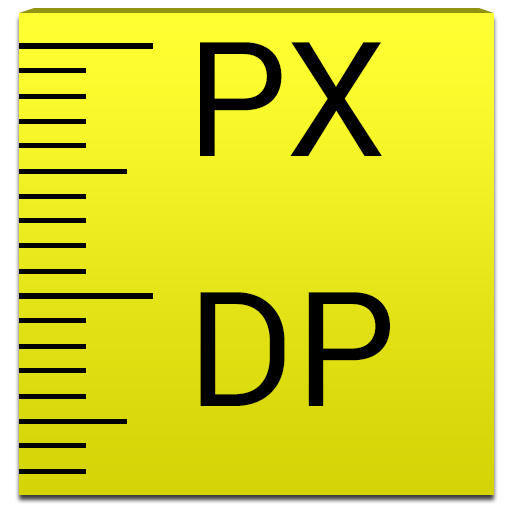LensSENSOR by Stemmer Imaging
Spiele auf dem PC mit BlueStacks - der Android-Gaming-Plattform, der über 500 Millionen Spieler vertrauen.
Seite geändert am: 21. Januar 2016
Play LensSENSOR by Stemmer Imaging on PC
A flexible lens calculator defines the required geometry, focal length or visual angle of a lens.
The resolution calculator provides the real world resolution that can be achieved with a particular sensor along with information to identify resolution demands of the lens.
The interface calculator identifies compatible camera interfaces that meet the data rate and cable length demands specified by the frame rate, resolution and colour format of your application.
The app also provides easy access to the latest products and news from STEMMER IMAGING.
Not suitable for Tablet interfaces.
Spiele LensSENSOR by Stemmer Imaging auf dem PC. Der Einstieg ist einfach.
-
Lade BlueStacks herunter und installiere es auf deinem PC
-
Schließe die Google-Anmeldung ab, um auf den Play Store zuzugreifen, oder mache es später
-
Suche in der Suchleiste oben rechts nach LensSENSOR by Stemmer Imaging
-
Klicke hier, um LensSENSOR by Stemmer Imaging aus den Suchergebnissen zu installieren
-
Schließe die Google-Anmeldung ab (wenn du Schritt 2 übersprungen hast), um LensSENSOR by Stemmer Imaging zu installieren.
-
Klicke auf dem Startbildschirm auf das LensSENSOR by Stemmer Imaging Symbol, um mit dem Spielen zu beginnen