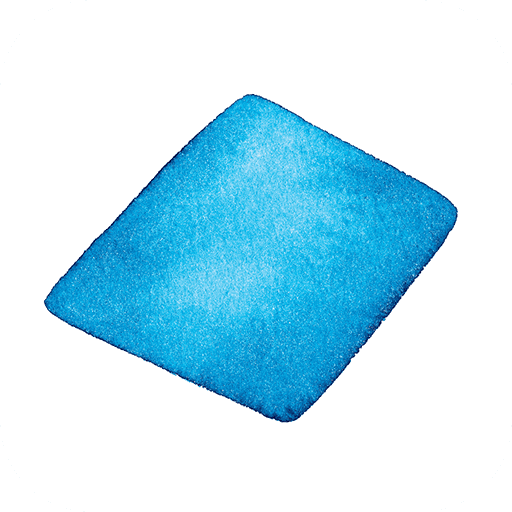LensSENSOR by Stemmer Imaging
Play on PC with BlueStacks – the Android Gaming Platform, trusted by 500M+ gamers.
Page Modified on: January 21, 2016
Play LensSENSOR by Stemmer Imaging on PC
A flexible lens calculator defines the required geometry, focal length or visual angle of a lens.
The resolution calculator provides the real world resolution that can be achieved with a particular sensor along with information to identify resolution demands of the lens.
The interface calculator identifies compatible camera interfaces that meet the data rate and cable length demands specified by the frame rate, resolution and colour format of your application.
The app also provides easy access to the latest products and news from STEMMER IMAGING.
Not suitable for Tablet interfaces.
Play LensSENSOR by Stemmer Imaging on PC. It’s easy to get started.
-
Download and install BlueStacks on your PC
-
Complete Google sign-in to access the Play Store, or do it later
-
Look for LensSENSOR by Stemmer Imaging in the search bar at the top right corner
-
Click to install LensSENSOR by Stemmer Imaging from the search results
-
Complete Google sign-in (if you skipped step 2) to install LensSENSOR by Stemmer Imaging
-
Click the LensSENSOR by Stemmer Imaging icon on the home screen to start playing