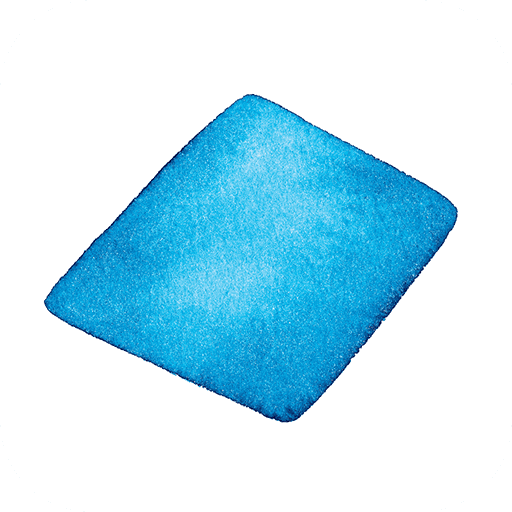LensSENSOR by Stemmer Imaging
Juega en PC con BlueStacks: la plataforma de juegos Android, en la que confían más de 500 millones de jugadores.
Página modificada el: 21 de enero de 2016
Play LensSENSOR by Stemmer Imaging on PC
A flexible lens calculator defines the required geometry, focal length or visual angle of a lens.
The resolution calculator provides the real world resolution that can be achieved with a particular sensor along with information to identify resolution demands of the lens.
The interface calculator identifies compatible camera interfaces that meet the data rate and cable length demands specified by the frame rate, resolution and colour format of your application.
The app also provides easy access to the latest products and news from STEMMER IMAGING.
Not suitable for Tablet interfaces.
Juega LensSENSOR by Stemmer Imaging en la PC. Es fácil comenzar.
-
Descargue e instale BlueStacks en su PC
-
Complete el inicio de sesión de Google para acceder a Play Store, o hágalo más tarde
-
Busque LensSENSOR by Stemmer Imaging en la barra de búsqueda en la esquina superior derecha
-
Haga clic para instalar LensSENSOR by Stemmer Imaging desde los resultados de búsqueda
-
Complete el inicio de sesión de Google (si omitió el paso 2) para instalar LensSENSOR by Stemmer Imaging
-
Haz clic en el ícono LensSENSOR by Stemmer Imaging en la pantalla de inicio para comenzar a jugar