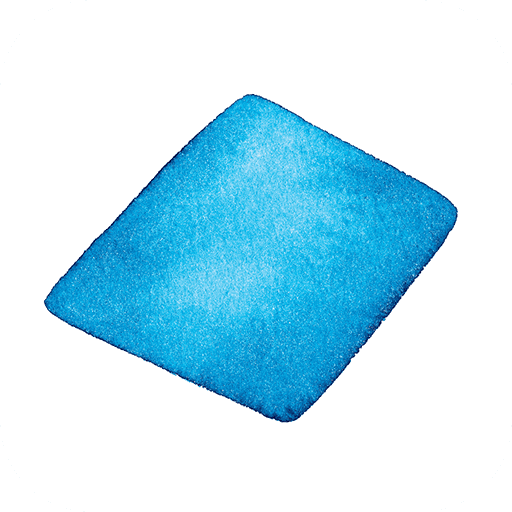LensSENSOR by Stemmer Imaging
Jouez sur PC avec BlueStacks - la plate-forme de jeu Android, approuvée par + 500M de joueurs.
Page Modifiée le: 21 janvier 2016
Play LensSENSOR by Stemmer Imaging on PC
A flexible lens calculator defines the required geometry, focal length or visual angle of a lens.
The resolution calculator provides the real world resolution that can be achieved with a particular sensor along with information to identify resolution demands of the lens.
The interface calculator identifies compatible camera interfaces that meet the data rate and cable length demands specified by the frame rate, resolution and colour format of your application.
The app also provides easy access to the latest products and news from STEMMER IMAGING.
Not suitable for Tablet interfaces.
Jouez à LensSENSOR by Stemmer Imaging sur PC. C'est facile de commencer.
-
Téléchargez et installez BlueStacks sur votre PC
-
Connectez-vous à Google pour accéder au Play Store ou faites-le plus tard
-
Recherchez LensSENSOR by Stemmer Imaging dans la barre de recherche dans le coin supérieur droit
-
Cliquez pour installer LensSENSOR by Stemmer Imaging à partir des résultats de la recherche
-
Connectez-vous à Google (si vous avez ignoré l'étape 2) pour installer LensSENSOR by Stemmer Imaging
-
Cliquez sur l'icône LensSENSOR by Stemmer Imaging sur l'écran d'accueil pour commencer à jouer