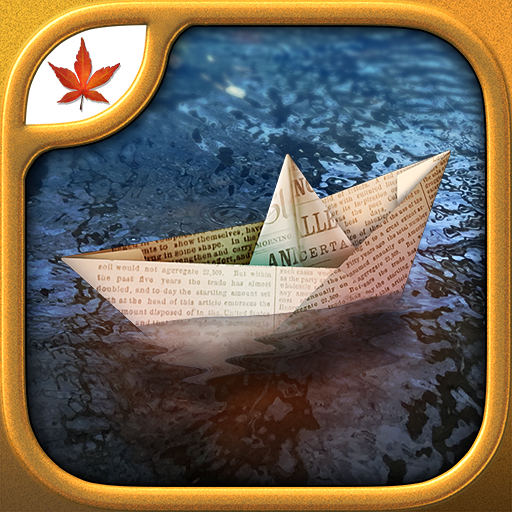Layton’s Mystery Journey
Spiele auf dem PC mit BlueStacks - der Android-Gaming-Plattform, der über 500 Millionen Spieler vertrauen.
Seite geändert am: 13. Dezember 2017
Play Layton’s Mystery Journey on PC
Developed by LEVEL-5, LAYTON’S MYSTERY JOURNEY™: Katrielle and the Millionaires’ Conspiracy is the latest game in the best-selling Layton Series and first official sequel debuting on mobile.
Join Katrielle Layton in the heart of London, as she becomes embroiled in a casual, comical, quizzical quest, which has its roots in our new hero’s search for her missing father, Professor Hershel Layton. You’ll be whisked around London’s famous landmarks, from the Houses of Parliament to Tower Bridge, following Kat on her trusty bicycle, solving case after unlikely case, until she unwittingly uncovers the Millionaires’ Conspiracy.
Help Kat and company discover clues, unravel mysteries, deduce the truth, and solve original puzzles! Redecorate the agency and redress Kat in various outfits to suit the case at hand (or your mood). With twelve intriguing cases, seven multi-millionaires, and one whopper of a conspiracy, will Kat ever be able to find the missing professor?
Full of ingenious challenges, charming characters and clever plot twists, the latest Layton instalment will prove to you beyond a shadow of doubt that the truth IS stranger than fiction!
Game Features
· Modern, female protagonist
· The largest collection of puzzles in any Layton Series title
· Bonus! Daily puzzles delivered directly to your mobile device
· New cast of characters (and some favourites from the past)
· High-quality, visually rich gaming experience
· Customizable costumes and room décor
· Additional minigames
· Offline play after initial download
*This game can be played in English, French, Italian, German, Spanish and Dutch. Other languages cannot be selected in your region.
**Bonus daily puzzles will require Internet connection for accessibility & download.
Spiele Layton’s Mystery Journey auf dem PC. Der Einstieg ist einfach.
-
Lade BlueStacks herunter und installiere es auf deinem PC
-
Schließe die Google-Anmeldung ab, um auf den Play Store zuzugreifen, oder mache es später
-
Suche in der Suchleiste oben rechts nach Layton’s Mystery Journey
-
Klicke hier, um Layton’s Mystery Journey aus den Suchergebnissen zu installieren
-
Schließe die Google-Anmeldung ab (wenn du Schritt 2 übersprungen hast), um Layton’s Mystery Journey zu installieren.
-
Klicke auf dem Startbildschirm auf das Layton’s Mystery Journey Symbol, um mit dem Spielen zu beginnen