
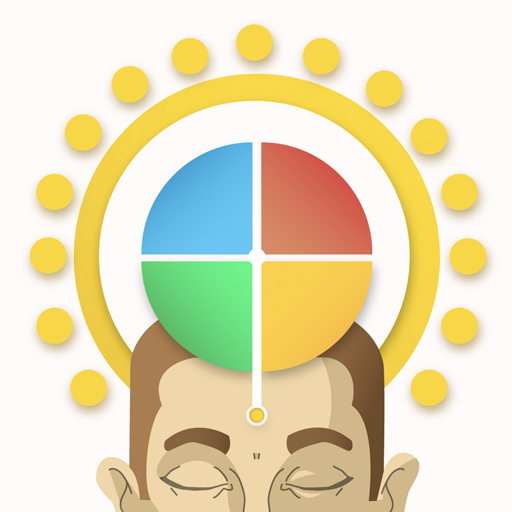
LightHouse: Personality Guide
Play on PC with BlueStacks – the Android Gaming Platform, trusted by 500M+ gamers.
Page Modified on: March 6, 2021
Play LightHouse: Personality Guide on PC
Learn all secrets of Yourself!
+ Lighthouse is a personality exploration and self-development guide. Make an amazing psychometric test and get personalised 3D Avatar! Its purpose is to show you how extraordinary you are, helping you to discover the potential of your personality, learn Emotional Intelligence, and achieve mental maturity.
+ Answer psychological questions honestly and get the most precise MBTI personality type results as well as a fantastic 3D avatar.
+ Discover the depth of your Self by reading the Glossary Book and become successful in work and personal life.
+ Enjoy science based Dating exercises! A fun way to break awkwardness around your Crush
+ Study other personalities and grow into a masterful communicator and the dearest friend. Understand your strengths and weaknesses and became a guru in the Game of Life.
+ Get ready to learn how to impress your Crush in the world’s first psychology-based dating exercises.
Be the best version of yourself NOW!
Play LightHouse: Personality Guide on PC. It’s easy to get started.
-
Download and install BlueStacks on your PC
-
Complete Google sign-in to access the Play Store, or do it later
-
Look for LightHouse: Personality Guide in the search bar at the top right corner
-
Click to install LightHouse: Personality Guide from the search results
-
Complete Google sign-in (if you skipped step 2) to install LightHouse: Personality Guide
-
Click the LightHouse: Personality Guide icon on the home screen to start playing




