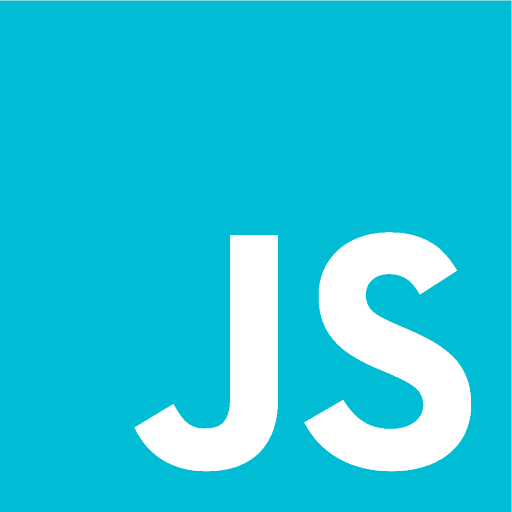ModPE IDE – Ultimate Edition
Spiele auf dem PC mit BlueStacks - der Android-Gaming-Plattform, der über 500 Millionen Spieler vertrauen.
Seite geändert am: 17. Mai 2019
Play ModPE IDE – Ultimate Edition on PC
STANDARD EDITION FEATURES
• Syntax Highlighting
• Code Completion (Beta)
• Cross-session Editing
• Unlimited Undo/Redo
• Matching Delimiters
• Auto Indentation
• Select, Delete, and Duplicate Line
• Search, Replace, Go to Line
• Word Wrap
• Pinch Zoom
• Powerful File Explorer
• No Ads!
And much more!
ULTIMATE EDITION FEATURES
• Color Schemes
• New font types
• Increased tab limit
• Auto-close quotes
• Code Analysis
• Color Picker
CONTACT US
• lightteamsoftware@gmail.com
OPEN SOURCE CODE
• http://github.com/Light-Team/ModPE-IDE-Source
Note: This is an unofficial application for Minecraft Pocket Edition or BlockLauncher. This application is not affiliated in any way with Mojang AB. The Minecraft Name, the Minecraft Brand and the Minecraft Assets are all property of Mojang AB or their respectful owner.
All rights reserved.
In accordance with http://account.mojang.com/documents/brand_guidelines
Spiele ModPE IDE – Ultimate Edition auf dem PC. Der Einstieg ist einfach.
-
Lade BlueStacks herunter und installiere es auf deinem PC
-
Schließe die Google-Anmeldung ab, um auf den Play Store zuzugreifen, oder mache es später
-
Suche in der Suchleiste oben rechts nach ModPE IDE – Ultimate Edition
-
Klicke hier, um ModPE IDE – Ultimate Edition aus den Suchergebnissen zu installieren
-
Schließe die Google-Anmeldung ab (wenn du Schritt 2 übersprungen hast), um ModPE IDE – Ultimate Edition zu installieren.
-
Klicke auf dem Startbildschirm auf das ModPE IDE – Ultimate Edition Symbol, um mit dem Spielen zu beginnen