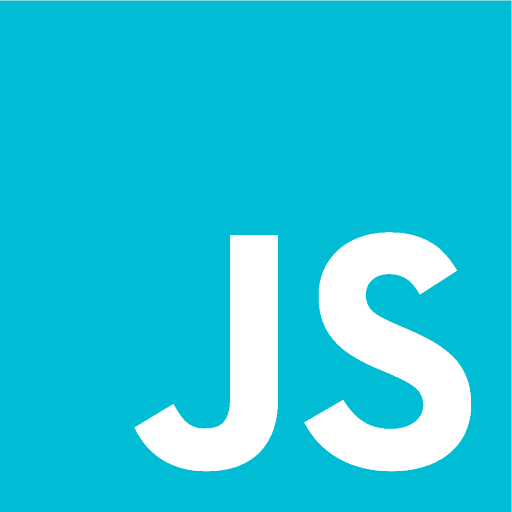ModPE IDE – Ultimate Edition
Mainkan di PC dengan BlueStacks – platform Game-Game Android, dipercaya oleh lebih dari 500 juta gamer.
Halaman Dimodifikasi Aktif: 17 Mei 2019
Play ModPE IDE – Ultimate Edition on PC
STANDARD EDITION FEATURES
• Syntax Highlighting
• Code Completion (Beta)
• Cross-session Editing
• Unlimited Undo/Redo
• Matching Delimiters
• Auto Indentation
• Select, Delete, and Duplicate Line
• Search, Replace, Go to Line
• Word Wrap
• Pinch Zoom
• Powerful File Explorer
• No Ads!
And much more!
ULTIMATE EDITION FEATURES
• Color Schemes
• New font types
• Increased tab limit
• Auto-close quotes
• Code Analysis
• Color Picker
CONTACT US
• lightteamsoftware@gmail.com
OPEN SOURCE CODE
• http://github.com/Light-Team/ModPE-IDE-Source
Note: This is an unofficial application for Minecraft Pocket Edition or BlockLauncher. This application is not affiliated in any way with Mojang AB. The Minecraft Name, the Minecraft Brand and the Minecraft Assets are all property of Mojang AB or their respectful owner.
All rights reserved.
In accordance with http://account.mojang.com/documents/brand_guidelines
Mainkan ModPE IDE – Ultimate Edition di PC Mudah saja memulainya.
-
Unduh dan pasang BlueStacks di PC kamu
-
Selesaikan proses masuk Google untuk mengakses Playstore atau lakukan nanti
-
Cari ModPE IDE – Ultimate Edition di bilah pencarian di pojok kanan atas
-
Klik untuk menginstal ModPE IDE – Ultimate Edition dari hasil pencarian
-
Selesaikan proses masuk Google (jika kamu melewati langkah 2) untuk menginstal ModPE IDE – Ultimate Edition
-
Klik ikon ModPE IDE – Ultimate Edition di layar home untuk membuka gamenya