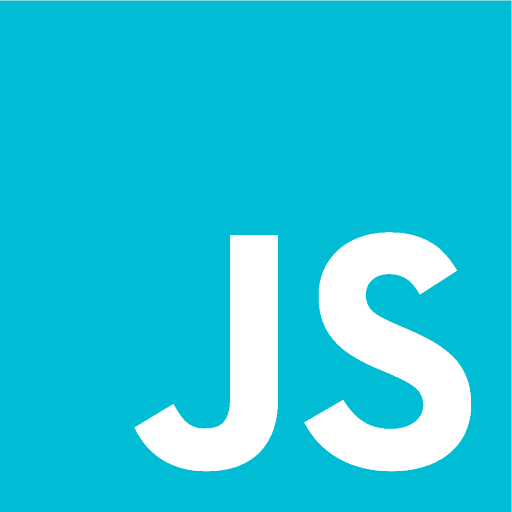ModPE IDE – Ultimate Edition
도구 | Light Team Software
5억명 이상의 게이머가 신뢰하는 안드로이드 게임 플랫폼 BlueStacks으로 PC에서 플레이하세요.
Play ModPE IDE – Ultimate Edition on PC
ModPE IDE is a professional IDE primarily for ModPE Script development.
STANDARD EDITION FEATURES
• Syntax Highlighting
• Code Completion (Beta)
• Cross-session Editing
• Unlimited Undo/Redo
• Matching Delimiters
• Auto Indentation
• Select, Delete, and Duplicate Line
• Search, Replace, Go to Line
• Word Wrap
• Pinch Zoom
• Powerful File Explorer
• No Ads!
And much more!
ULTIMATE EDITION FEATURES
• Color Schemes
• New font types
• Increased tab limit
• Auto-close quotes
• Code Analysis
• Color Picker
CONTACT US
• lightteamsoftware@gmail.com
OPEN SOURCE CODE
• http://github.com/Light-Team/ModPE-IDE-Source
Note: This is an unofficial application for Minecraft Pocket Edition or BlockLauncher. This application is not affiliated in any way with Mojang AB. The Minecraft Name, the Minecraft Brand and the Minecraft Assets are all property of Mojang AB or their respectful owner.
All rights reserved.
In accordance with http://account.mojang.com/documents/brand_guidelines
STANDARD EDITION FEATURES
• Syntax Highlighting
• Code Completion (Beta)
• Cross-session Editing
• Unlimited Undo/Redo
• Matching Delimiters
• Auto Indentation
• Select, Delete, and Duplicate Line
• Search, Replace, Go to Line
• Word Wrap
• Pinch Zoom
• Powerful File Explorer
• No Ads!
And much more!
ULTIMATE EDITION FEATURES
• Color Schemes
• New font types
• Increased tab limit
• Auto-close quotes
• Code Analysis
• Color Picker
CONTACT US
• lightteamsoftware@gmail.com
OPEN SOURCE CODE
• http://github.com/Light-Team/ModPE-IDE-Source
Note: This is an unofficial application for Minecraft Pocket Edition or BlockLauncher. This application is not affiliated in any way with Mojang AB. The Minecraft Name, the Minecraft Brand and the Minecraft Assets are all property of Mojang AB or their respectful owner.
All rights reserved.
In accordance with http://account.mojang.com/documents/brand_guidelines
PC에서 ModPE IDE – Ultimate Edition 플레이해보세요.
-
BlueStacks 다운로드하고 설치
-
Google Play 스토어에 로그인 하기(나중에 진행가능)
-
오른쪽 상단 코너에 ModPE IDE – Ultimate Edition 검색
-
검색 결과 중 ModPE IDE – Ultimate Edition 선택하여 설치
-
구글 로그인 진행(만약 2단계를 지나갔을 경우) 후 ModPE IDE – Ultimate Edition 설치
-
메인 홈화면에서 ModPE IDE – Ultimate Edition 선택하여 실행