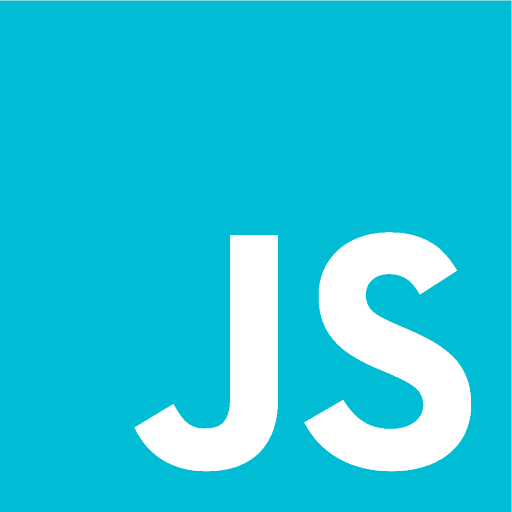ModPE IDE – Ultimate Edition
500M + oyuncunun güvendiği Android Oyun Platformu, BlueStacks ile PC'de oynayın.
Sayfa Değiştirilme tarihi: 17 Mayıs 2019
Play ModPE IDE – Ultimate Edition on PC
STANDARD EDITION FEATURES
• Syntax Highlighting
• Code Completion (Beta)
• Cross-session Editing
• Unlimited Undo/Redo
• Matching Delimiters
• Auto Indentation
• Select, Delete, and Duplicate Line
• Search, Replace, Go to Line
• Word Wrap
• Pinch Zoom
• Powerful File Explorer
• No Ads!
And much more!
ULTIMATE EDITION FEATURES
• Color Schemes
• New font types
• Increased tab limit
• Auto-close quotes
• Code Analysis
• Color Picker
CONTACT US
• lightteamsoftware@gmail.com
OPEN SOURCE CODE
• http://github.com/Light-Team/ModPE-IDE-Source
Note: This is an unofficial application for Minecraft Pocket Edition or BlockLauncher. This application is not affiliated in any way with Mojang AB. The Minecraft Name, the Minecraft Brand and the Minecraft Assets are all property of Mojang AB or their respectful owner.
All rights reserved.
In accordance with http://account.mojang.com/documents/brand_guidelines
ModPE IDE – Ultimate Edition oyununu PC'de oyna. Başlamak çok kolay.
-
BlueStacks'i PC'nize İndirin ve Yükleyin
-
Play Store'a erişmek için Google girişi yapın ya da daha sonraya bırakın.
-
Sağ üst köşeye ModPE IDE – Ultimate Edition yazarak arayın.
-
ModPE IDE – Ultimate Edition uygulamasını arama sonuçlarından indirmek için tıklayın.
-
(iEğer Adım 2'yi atladıysanız) ModPE IDE – Ultimate Edition uygulamasını yüklemek için Google'a giriş yapın.
-
Oynatmaya başlatmak için ekrandaki ModPE IDE – Ultimate Edition ikonuna tıklayın.