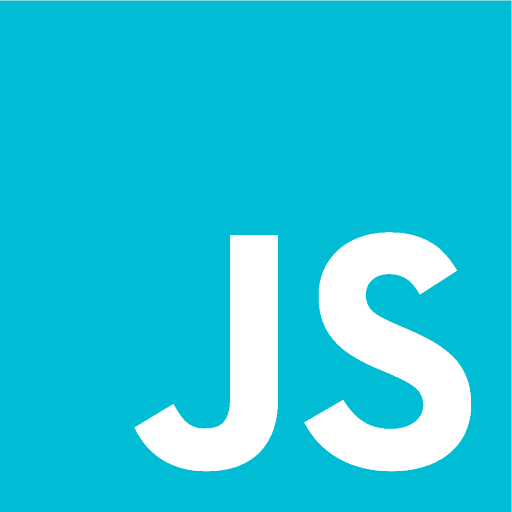ModPE IDE – Ultimate Edition
工具 | Light Team Software
在電腦上使用BlueStacks –受到5億以上的遊戲玩家所信任的Android遊戲平台。
Play ModPE IDE – Ultimate Edition on PC
ModPE IDE is a professional IDE primarily for ModPE Script development.
STANDARD EDITION FEATURES
• Syntax Highlighting
• Code Completion (Beta)
• Cross-session Editing
• Unlimited Undo/Redo
• Matching Delimiters
• Auto Indentation
• Select, Delete, and Duplicate Line
• Search, Replace, Go to Line
• Word Wrap
• Pinch Zoom
• Powerful File Explorer
• No Ads!
And much more!
ULTIMATE EDITION FEATURES
• Color Schemes
• New font types
• Increased tab limit
• Auto-close quotes
• Code Analysis
• Color Picker
CONTACT US
• lightteamsoftware@gmail.com
OPEN SOURCE CODE
• http://github.com/Light-Team/ModPE-IDE-Source
Note: This is an unofficial application for Minecraft Pocket Edition or BlockLauncher. This application is not affiliated in any way with Mojang AB. The Minecraft Name, the Minecraft Brand and the Minecraft Assets are all property of Mojang AB or their respectful owner.
All rights reserved.
In accordance with http://account.mojang.com/documents/brand_guidelines
STANDARD EDITION FEATURES
• Syntax Highlighting
• Code Completion (Beta)
• Cross-session Editing
• Unlimited Undo/Redo
• Matching Delimiters
• Auto Indentation
• Select, Delete, and Duplicate Line
• Search, Replace, Go to Line
• Word Wrap
• Pinch Zoom
• Powerful File Explorer
• No Ads!
And much more!
ULTIMATE EDITION FEATURES
• Color Schemes
• New font types
• Increased tab limit
• Auto-close quotes
• Code Analysis
• Color Picker
CONTACT US
• lightteamsoftware@gmail.com
OPEN SOURCE CODE
• http://github.com/Light-Team/ModPE-IDE-Source
Note: This is an unofficial application for Minecraft Pocket Edition or BlockLauncher. This application is not affiliated in any way with Mojang AB. The Minecraft Name, the Minecraft Brand and the Minecraft Assets are all property of Mojang AB or their respectful owner.
All rights reserved.
In accordance with http://account.mojang.com/documents/brand_guidelines
在電腦上遊玩ModPE IDE – Ultimate Edition . 輕易上手.
-
在您的電腦上下載並安裝BlueStacks
-
完成Google登入後即可訪問Play商店,或等你需要訪問Play商店十再登入
-
在右上角的搜索欄中尋找 ModPE IDE – Ultimate Edition
-
點擊以從搜索結果中安裝 ModPE IDE – Ultimate Edition
-
完成Google登入(如果您跳過了步驟2),以安裝 ModPE IDE – Ultimate Edition
-
在首頁畫面中點擊 ModPE IDE – Ultimate Edition 圖標來啟動遊戲