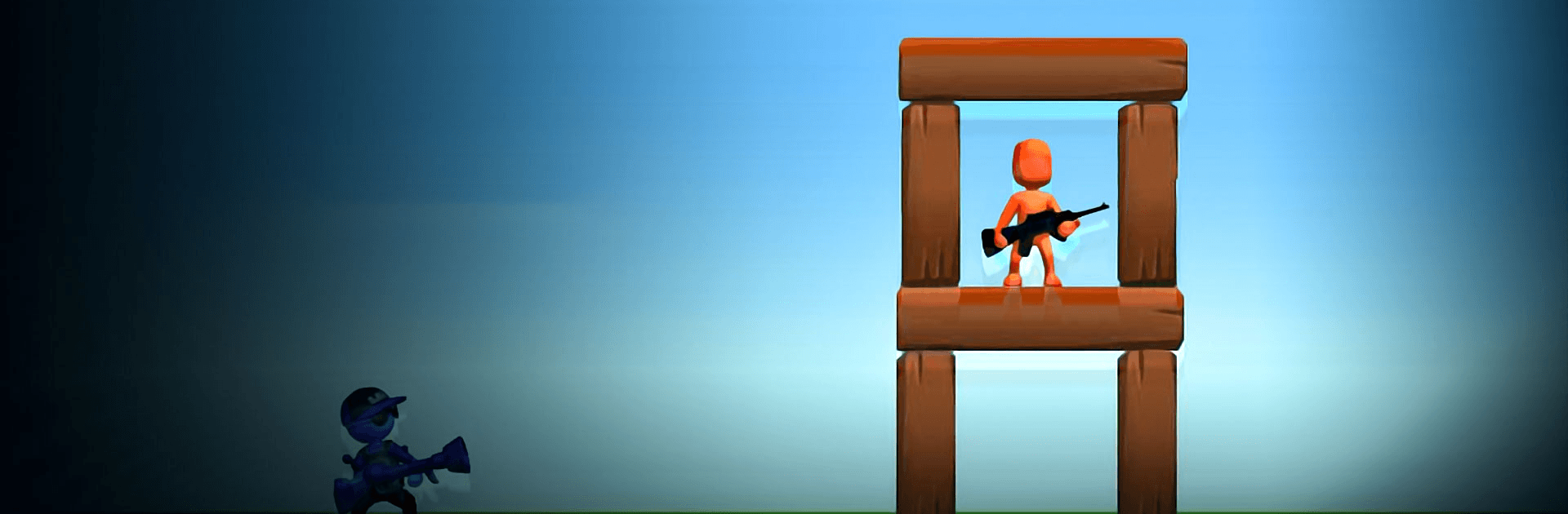
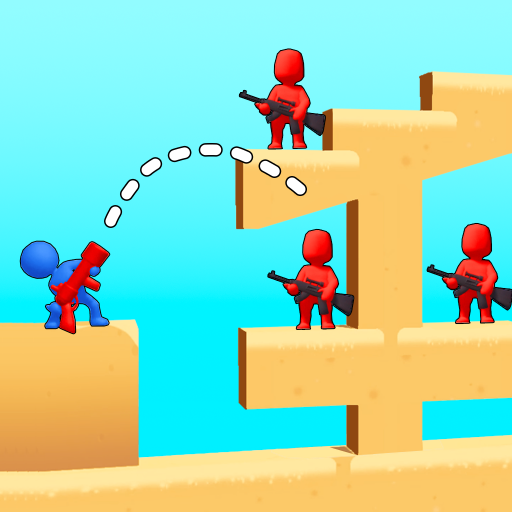
Bazooka Boy
BlueStacksを使ってPCでプレイ - 5憶以上のユーザーが愛用している高機能Androidゲーミングプラットフォーム
Play Bazooka Boy on PC or Mac
Bazooka Boy is an action game developed by Supersonic Studios LTD. BlueStacks app player is the best platform to play this Android game on your PC or Mac for an immersive gaming experience!
Play Bazooka Boy on PC and enjoy this casual action game packed with astounding physics trajectory from the large and gorgeous display on your PC! Get ready to launch powerful projectile missiles and finish off your enemies! But, can you finish your enemies without crushing yourself with a bad shot?
In the Bazooka Boy PC game, you’re to launch deadly missiles at tons of faceless characters on different levels. Use all sorts of bazookas with projectiles that will hit your enemies spot on! The farther you go in the game, the more new skins and rocket launchers you get to unlock!
Use new skins to dress your character and make him look like a cute gorgeous killer! Also, get new rocket launchers and take down enemies faster using crazy fun explosions! Finally, collect and master the unique qualities of the different weapons to make your gameplay more fulfilling!
Sometimes, you may have to destroy certain obstacles on your path or where your enemies are standing. But the goal remains the same – send your enemies flying in the sky, crush their buildings, and explode their bases!
Download Bazooka Boy on PC and blast your way to victory using satisfying destruction and near-impossible physics! Take on the challenging puzzles and win!
Bazooka BoyをPCでプレイ
-
BlueStacksをダウンロードしてPCにインストールします。
-
GoogleにサインインしてGoogle Play ストアにアクセスします。(こちらの操作は後で行っても問題ありません)
-
右上の検索バーにBazooka Boyを入力して検索します。
-
クリックして検索結果からBazooka Boyをインストールします。
-
Googleサインインを完了してBazooka Boyをインストールします。※手順2を飛ばしていた場合
-
ホーム画面にてBazooka Boyのアイコンをクリックしてアプリを起動します。



