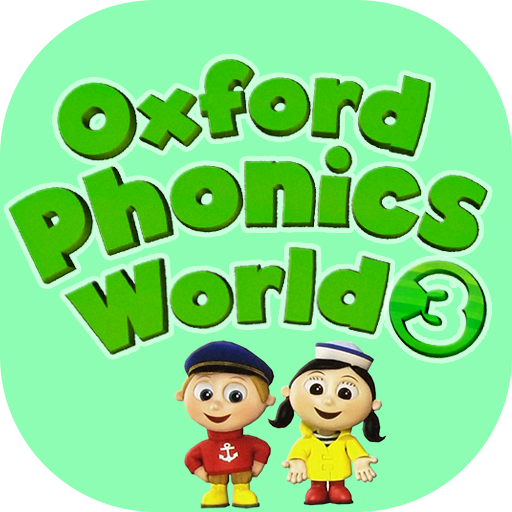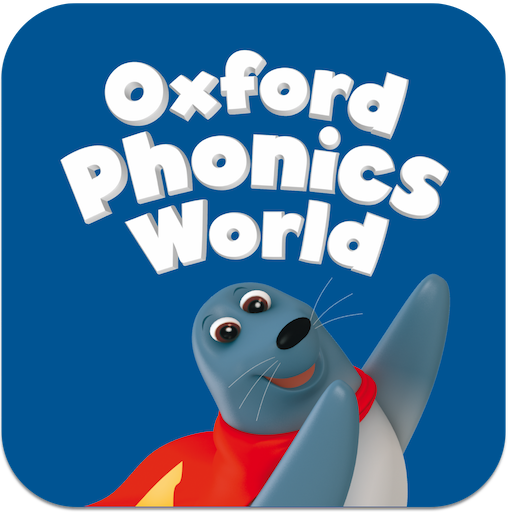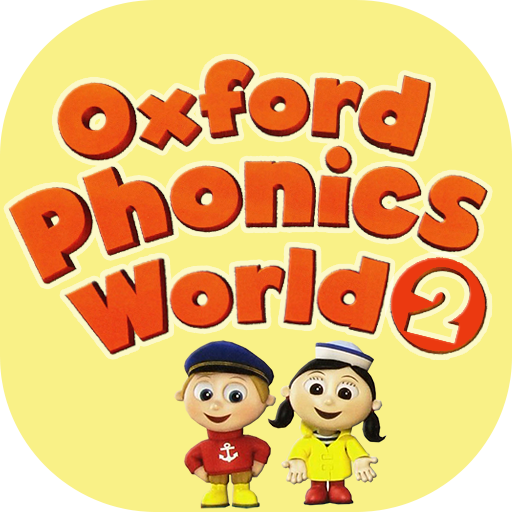
Oxford Phonics World 2
Играйте на ПК с BlueStacks – игровой платформе для приложений на Android. Нас выбирают более 500 млн. игроков.
Страница изменена: 29 июля 2020 г.
Play Oxford Phonics World 2 on PC
LingAR.Edu (App version) enables you to read English course books quickly and easily without any need to a physical book!
For LinAR.Edu App (Augmented Reality version), provides language users with the chance to expand their vocabulary knowledge by looking at their Augmented pictures of the book!! – just from mobile device camera!
Language learners can learn phonics with fascinating pictures!!
it is necessary to hold your mobile device on the book pages and then, you can see how interesting images and audio will add to the reality of a physical book!
LingAR.Edu App provides facilitative tool which help students to listen to audio files of course books every time!!, everywhere!!, without the need to use CD or DVD or any other player!
Moving on, children can watch some videos related to course-book and enjoy their time watching and learning English!
Играйте в игру Oxford Phonics World 2 на ПК. Это легко и просто.
-
Скачайте и установите BlueStacks на ПК.
-
Войдите в аккаунт Google, чтобы получить доступ к Google Play, или сделайте это позже.
-
В поле поиска, которое находится в правой части экрана, введите название игры – Oxford Phonics World 2.
-
Среди результатов поиска найдите игру Oxford Phonics World 2 и нажмите на кнопку "Установить".
-
Завершите авторизацию в Google (если вы пропустили этот шаг в начале) и установите игру Oxford Phonics World 2.
-
Нажмите на ярлык игры Oxford Phonics World 2 на главном экране, чтобы начать играть.