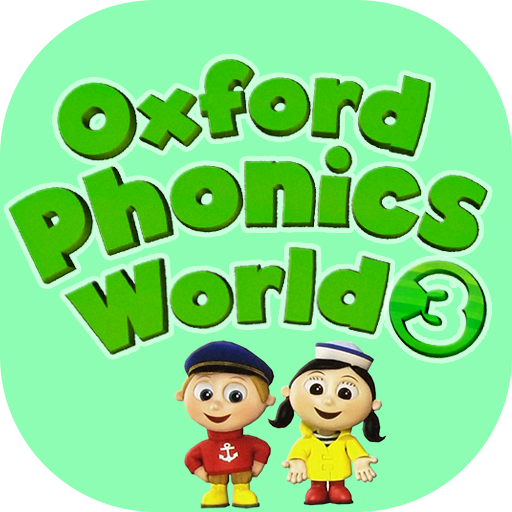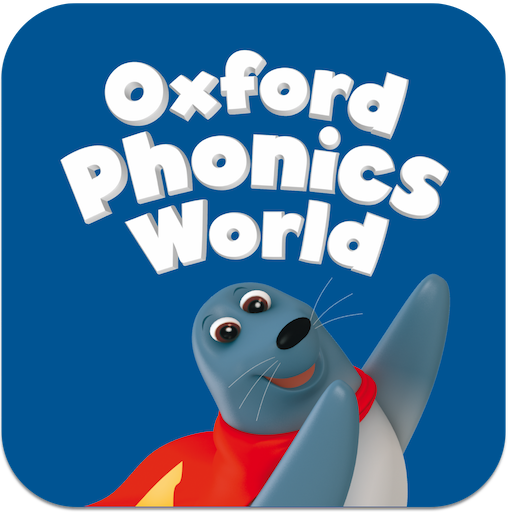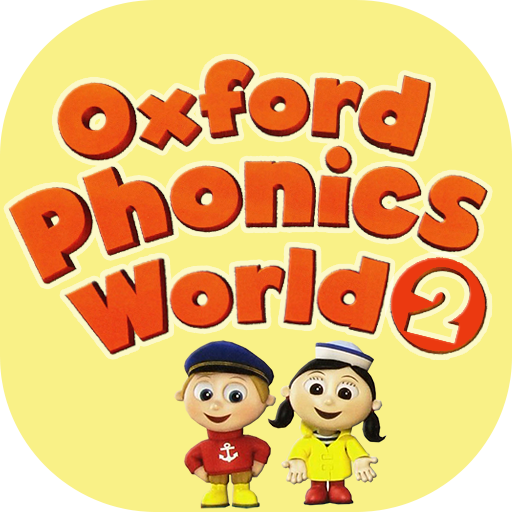
Oxford Phonics World 2
教育 | LingAR.Edu
在電腦上使用BlueStacks –受到5億以上的遊戲玩家所信任的Android遊戲平台。
Play Oxford Phonics World 2 on PC
LingAR.Edu App proposes English language learners to make use of this App in order to facilitate their use of course-books (Oxford Phonics World series)
LingAR.Edu (App version) enables you to read English course books quickly and easily without any need to a physical book!
For LinAR.Edu App (Augmented Reality version), provides language users with the chance to expand their vocabulary knowledge by looking at their Augmented pictures of the book!! – just from mobile device camera!
Language learners can learn phonics with fascinating pictures!!
it is necessary to hold your mobile device on the book pages and then, you can see how interesting images and audio will add to the reality of a physical book!
LingAR.Edu App provides facilitative tool which help students to listen to audio files of course books every time!!, everywhere!!, without the need to use CD or DVD or any other player!
Moving on, children can watch some videos related to course-book and enjoy their time watching and learning English!
LingAR.Edu (App version) enables you to read English course books quickly and easily without any need to a physical book!
For LinAR.Edu App (Augmented Reality version), provides language users with the chance to expand their vocabulary knowledge by looking at their Augmented pictures of the book!! – just from mobile device camera!
Language learners can learn phonics with fascinating pictures!!
it is necessary to hold your mobile device on the book pages and then, you can see how interesting images and audio will add to the reality of a physical book!
LingAR.Edu App provides facilitative tool which help students to listen to audio files of course books every time!!, everywhere!!, without the need to use CD or DVD or any other player!
Moving on, children can watch some videos related to course-book and enjoy their time watching and learning English!
在電腦上遊玩Oxford Phonics World 2 . 輕易上手.
-
在您的電腦上下載並安裝BlueStacks
-
完成Google登入後即可訪問Play商店,或等你需要訪問Play商店十再登入
-
在右上角的搜索欄中尋找 Oxford Phonics World 2
-
點擊以從搜索結果中安裝 Oxford Phonics World 2
-
完成Google登入(如果您跳過了步驟2),以安裝 Oxford Phonics World 2
-
在首頁畫面中點擊 Oxford Phonics World 2 圖標來啟動遊戲