
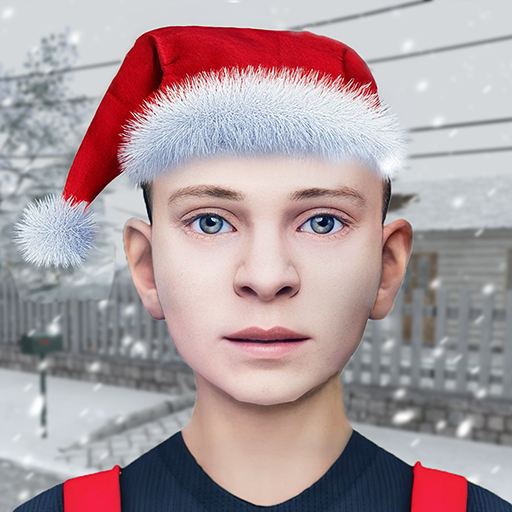
SCHOOLBOY RUNAWAY - STEALTH
Juega en PC con BlueStacks: la plataforma de juegos Android, en la que confían más de 500 millones de jugadores.
Página modificada el: 16 dic 2024
Play SCHOOLBOY RUNAWAY - STEALTH on PC or Mac
SCHOOLBOY RUNAWAY – STEALTH is an arcade game developed by Linked Squad. BlueStacks app player is the best platform to play this Android game on your PC or Mac for an immersive gaming experience.
Download SCHOOLBOY RUNAWAY – STEALTH on PC with BlueStacks and plan your great escape in this funky fun escape game experience where you play as a child trying to get out of their parents’ house.
Unlock Your Freedom
- Thrilling 3D Graphics
- Engaging Puzzles and Riddles
- Stealth Mode Mechanics
- Immersive Storyline
- Interactive Environment
Dive into a vibrant world where every corner of the home feels alive and detailed. The realistic visuals pull you into the experience, making you feel like you’re truly trying to escape.
Test yourself with engaging puzzles and clever riddles. As you explore, you’ll encounter mind-bending challenges that require both creativity and critical thinking. Solving these tricky tasks not only feels rewarding but also inches you closer to freedom.
Explore unique stealth mode mechanics that create pulse-pounding gameplay as you sneak past your parents. You must move quietly, hide from sight, and carefully plan your every action.
Download SCHOOLBOY RUNAWAY – STEALTH on PC with BlueStacks today. The suspense will keep your heart racing as you try not to be caught in the act!
Juega SCHOOLBOY RUNAWAY - STEALTH en la PC. Es fácil comenzar.
-
Descargue e instale BlueStacks en su PC
-
Complete el inicio de sesión de Google para acceder a Play Store, o hágalo más tarde
-
Busque SCHOOLBOY RUNAWAY - STEALTH en la barra de búsqueda en la esquina superior derecha
-
Haga clic para instalar SCHOOLBOY RUNAWAY - STEALTH desde los resultados de búsqueda
-
Complete el inicio de sesión de Google (si omitió el paso 2) para instalar SCHOOLBOY RUNAWAY - STEALTH
-
Haz clic en el ícono SCHOOLBOY RUNAWAY - STEALTH en la pantalla de inicio para comenzar a jugar



