
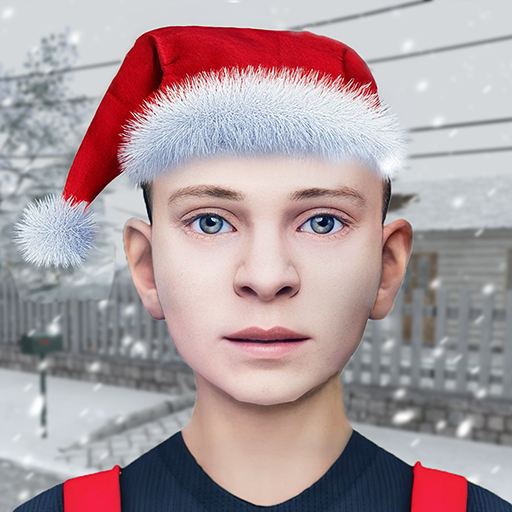
少年の逃走
BlueStacksを使ってPCでプレイ - 5憶以上のユーザーが愛用している高機能Androidゲーミングプラットフォーム
Play SCHOOLBOY RUNAWAY - STEALTH on PC or Mac
SCHOOLBOY RUNAWAY – STEALTH is an arcade game developed by Linked Squad. BlueStacks app player is the best platform to play this Android game on your PC or Mac for an immersive gaming experience.
This thrilling 3D game challenges you to outsmart your parents and break free from house arrest. But remember, stealth is key.
Master the Art of Stealth
Silence is golden in this game of shadows. Bluestacks makes it easy to play games on pc or laptop using a gamepad, keyboard and mouse.
- Move silently, avoiding creaky floors and noisy objects.
- Hide in closets, under beds, or behind furniture when your parents approach.
- Use distractions to lure your parents away from your escape route.
Crack the Codes and Solve the Puzzles
Your brainpower is your most valuable tool in this escape room adventure.
- Search for hidden clues and objects throughout the house.
- Solve riddles and puzzles to unlock doors and windows.
- Think creatively and use everyday objects in unexpected ways.
Outsmart Your Parents, Every Step of the Way
Every move counts when you’re facing off against your clever parents.
- Observe your parents’ routines and habits to find the best escape opportunities.
- Choose your escape moment carefully, waiting for the perfect distraction.
- Pay attention to details and leave no trace of your escape plan.
少年の逃走をPCでプレイ
-
BlueStacksをダウンロードしてPCにインストールします。
-
GoogleにサインインしてGoogle Play ストアにアクセスします。(こちらの操作は後で行っても問題ありません)
-
右上の検索バーに少年の逃走を入力して検索します。
-
クリックして検索結果から少年の逃走をインストールします。
-
Googleサインインを完了して少年の逃走をインストールします。※手順2を飛ばしていた場合
-
ホーム画面にて少年の逃走のアイコンをクリックしてアプリを起動します。



