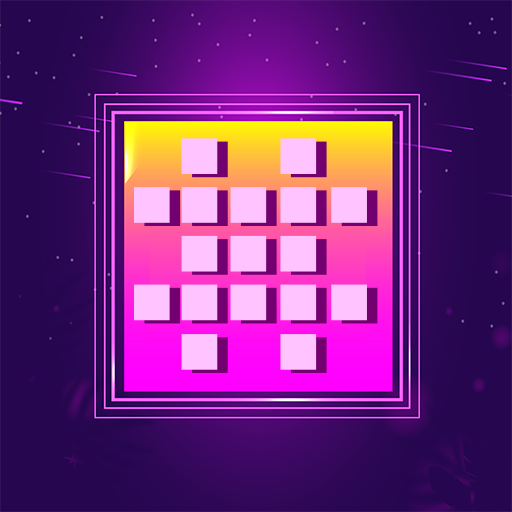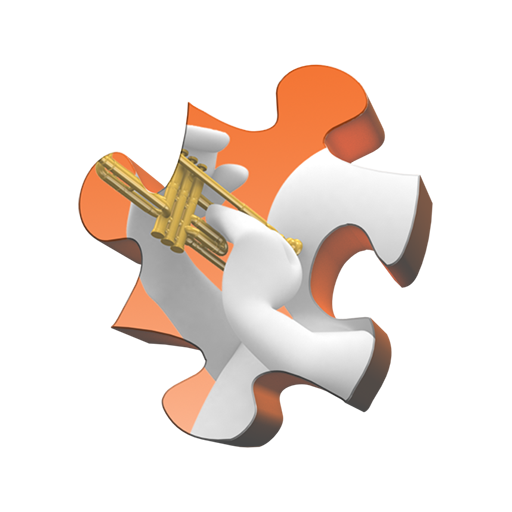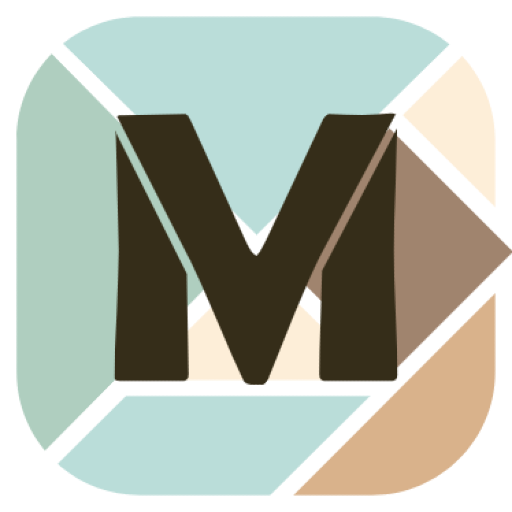
Free Jigsaw Puzzles Game - Mendoj Tangram
Graj na PC z BlueStacks – Platforma gamingowa Android, która uzyskała zaufanie ponad 500 milionów graczy!
Strona zmodyfikowana w dniu: 5 stycznia 2021
Play Free Jigsaw Puzzles Game - Mendoj Tangram on PC
Just turn on the volume, feel the quiet and paceful music and have a nice time.
🎮 GAME MODES
5 Mendoj sizes: from 4 (beginners) to 20 cuts (expert)
♾️ ENDLESS PUZZLES
Random cuts make each puzzle as a unique one. You can solve the same puzzle with thousand possibilities.
😌 RELAX
Nature sounds and calming armonies to make you feel relaxed, happy and in peace.
All the photos are paceful and inspires happiness. More of them, such a landscapes are selected to brings you there and feel the calm without anxiety or worries.
📲 CASUAL
Short rounds. You can play when you want or when you need. Perfect to travels on the line, waiting at the airport or before sleep.
⁉️ MYSTERY
To make it more unusual and unique, you can only choose the category. Photo is a real mystery, only showed when you solve the puzzle.
🏆 CHALLENGES
Collect coins, unlock more jigsaw puzzles and rise up the level.
Be the first of your friends and family to play Mendoj Relaxing Jigsaw Puzzle's games.
Relax and enjoy it!
Zagraj w Free Jigsaw Puzzles Game - Mendoj Tangram na PC. To takie proste.
-
Pobierz i zainstaluj BlueStacks na PC
-
Zakończ pomyślnie ustawienie Google, aby otrzymać dostęp do sklepu Play, albo zrób to później.
-
Wyszukaj Free Jigsaw Puzzles Game - Mendoj Tangram w pasku wyszukiwania w prawym górnym rogu.
-
Kliknij, aby zainstalować Free Jigsaw Puzzles Game - Mendoj Tangram z wyników wyszukiwania
-
Ukończ pomyślnie rejestrację Google (jeśli krok 2 został pominięty) aby zainstalować Free Jigsaw Puzzles Game - Mendoj Tangram
-
Klinij w ikonę Free Jigsaw Puzzles Game - Mendoj Tangram na ekranie startowym, aby zacząć grę