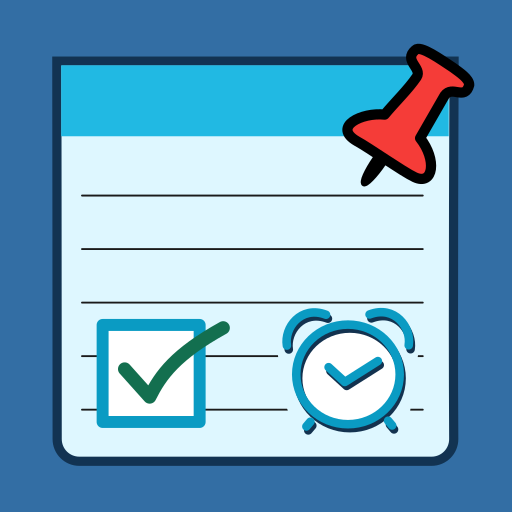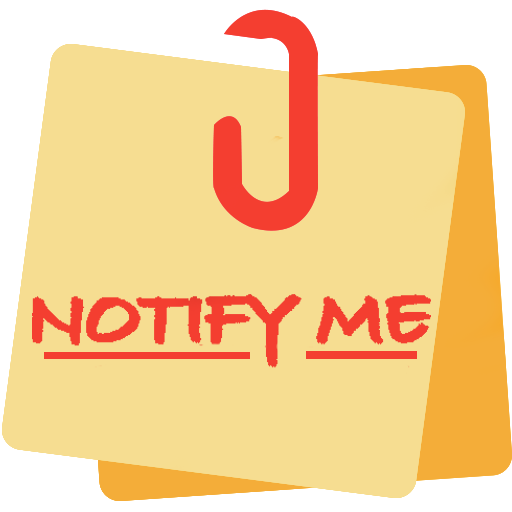To Do List & Notes - Save Ideas and Organize Notes
BlueStacksを使ってPCでプレイ - 5憶以上のユーザーが愛用している高機能Androidゲーミングプラットフォーム
Play To Do List & Notes - Save Ideas and Organize Notes on PC
Easy to Organize your daily To Do Tasks and Get things done.
App helps your to save quick Notes, create Todo List, Attach Photos and Add awesome Locations, so you will never forget anything.
App has following Key Features.
• Stay organized : Organize your notes into "List & Notes" to keep track of all your thoughts and ideas.
• Get things done: Make to-do's and checklists
• Make your note private by apply password.
• Share a shopping list with the family and reorder or mark items off when you're in the store.
• You can set priority to the Task by assigning different colors.
• Snap a picture of the whiteboard and add it to your notes.
• Share notes via SMS, e-mail or WhatsApp etc
• Add new and awesome places list and navigate at any time only with one click.
• App helps you to remember important tasks. You can add reminder.
• App available in three languages 1) English 2) German 3) Spanish
To get daily valuable information
* Join Us on Facebook : https://www.facebook.com/listandnotes
* Join us on Google+ page: https://plus.google.com/112270702492057941653
To Do List & Notes - Save Ideas and Organize NotesをPCでプレイ
-
BlueStacksをダウンロードしてPCにインストールします。
-
GoogleにサインインしてGoogle Play ストアにアクセスします。(こちらの操作は後で行っても問題ありません)
-
右上の検索バーにTo Do List & Notes - Save Ideas and Organize Notesを入力して検索します。
-
クリックして検索結果からTo Do List & Notes - Save Ideas and Organize Notesをインストールします。
-
Googleサインインを完了してTo Do List & Notes - Save Ideas and Organize Notesをインストールします。※手順2を飛ばしていた場合
-
ホーム画面にてTo Do List & Notes - Save Ideas and Organize Notesのアイコンをクリックしてアプリを起動します。