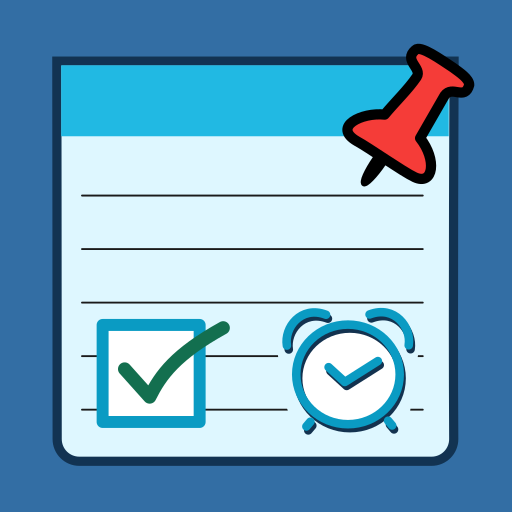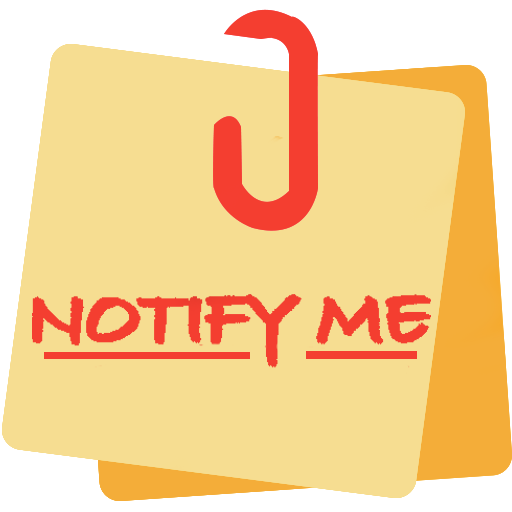To Do List & Notes - Save Ideas and Organize Notes
생산성 | App Innovation
5억명 이상의 게이머가 신뢰하는 안드로이드 게임 플랫폼 BlueStacks으로 PC에서 플레이하세요.
Play To Do List & Notes - Save Ideas and Organize Notes on PC
To Do List & Notes - Stay Organized, Be Productive
Easy to Organize your daily To Do Tasks and Get things done.
App helps your to save quick Notes, create Todo List, Attach Photos and Add awesome Locations, so you will never forget anything.
App has following Key Features.
• Stay organized : Organize your notes into "List & Notes" to keep track of all your thoughts and ideas.
• Get things done: Make to-do's and checklists
• Make your note private by apply password.
• Share a shopping list with the family and reorder or mark items off when you're in the store.
• You can set priority to the Task by assigning different colors.
• Snap a picture of the whiteboard and add it to your notes.
• Share notes via SMS, e-mail or WhatsApp etc
• Add new and awesome places list and navigate at any time only with one click.
• App helps you to remember important tasks. You can add reminder.
• App available in three languages 1) English 2) German 3) Spanish
To get daily valuable information
* Join Us on Facebook : https://www.facebook.com/listandnotes
* Join us on Google+ page: https://plus.google.com/112270702492057941653
Easy to Organize your daily To Do Tasks and Get things done.
App helps your to save quick Notes, create Todo List, Attach Photos and Add awesome Locations, so you will never forget anything.
App has following Key Features.
• Stay organized : Organize your notes into "List & Notes" to keep track of all your thoughts and ideas.
• Get things done: Make to-do's and checklists
• Make your note private by apply password.
• Share a shopping list with the family and reorder or mark items off when you're in the store.
• You can set priority to the Task by assigning different colors.
• Snap a picture of the whiteboard and add it to your notes.
• Share notes via SMS, e-mail or WhatsApp etc
• Add new and awesome places list and navigate at any time only with one click.
• App helps you to remember important tasks. You can add reminder.
• App available in three languages 1) English 2) German 3) Spanish
To get daily valuable information
* Join Us on Facebook : https://www.facebook.com/listandnotes
* Join us on Google+ page: https://plus.google.com/112270702492057941653
PC에서 To Do List & Notes - Save Ideas and Organize Notes 플레이해보세요.
-
BlueStacks 다운로드하고 설치
-
Google Play 스토어에 로그인 하기(나중에 진행가능)
-
오른쪽 상단 코너에 To Do List & Notes - Save Ideas and Organize Notes 검색
-
검색 결과 중 To Do List & Notes - Save Ideas and Organize Notes 선택하여 설치
-
구글 로그인 진행(만약 2단계를 지나갔을 경우) 후 To Do List & Notes - Save Ideas and Organize Notes 설치
-
메인 홈화면에서 To Do List & Notes - Save Ideas and Organize Notes 선택하여 실행