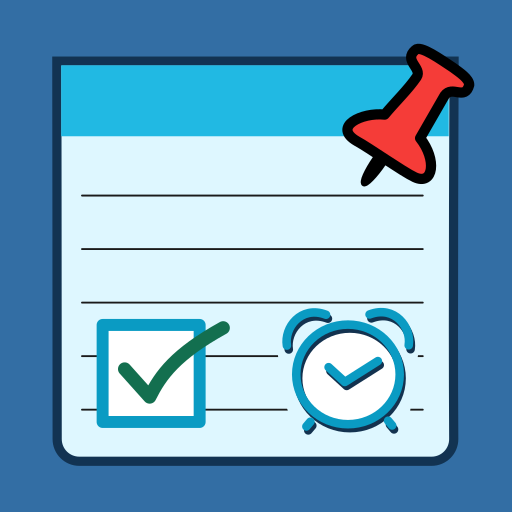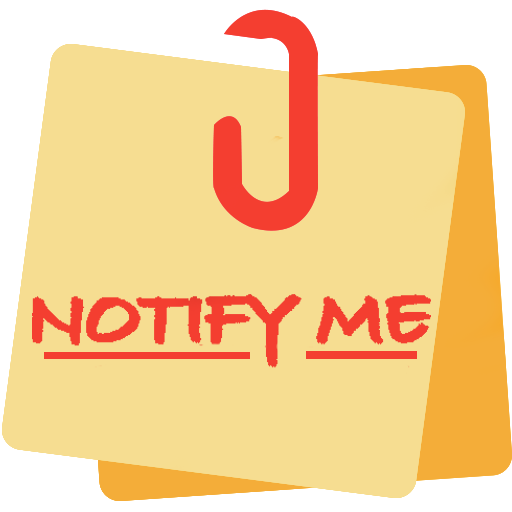To Do List & Notes - Save Ideas and Organize Notes
商务办公 | App Innovation
在電腦上使用BlueStacks –受到5億以上的遊戲玩家所信任的Android遊戲平台。
Play To Do List & Notes - Save Ideas and Organize Notes on PC
To Do List & Notes - Stay Organized, Be Productive
Easy to Organize your daily To Do Tasks and Get things done.
App helps your to save quick Notes, create Todo List, Attach Photos and Add awesome Locations, so you will never forget anything.
App has following Key Features.
• Stay organized : Organize your notes into "List & Notes" to keep track of all your thoughts and ideas.
• Get things done: Make to-do's and checklists
• Make your note private by apply password.
• Share a shopping list with the family and reorder or mark items off when you're in the store.
• You can set priority to the Task by assigning different colors.
• Snap a picture of the whiteboard and add it to your notes.
• Share notes via SMS, e-mail or WhatsApp etc
• Add new and awesome places list and navigate at any time only with one click.
• App helps you to remember important tasks. You can add reminder.
• App available in three languages 1) English 2) German 3) Spanish
To get daily valuable information
* Join Us on Facebook : https://www.facebook.com/listandnotes
* Join us on Google+ page: https://plus.google.com/112270702492057941653
Easy to Organize your daily To Do Tasks and Get things done.
App helps your to save quick Notes, create Todo List, Attach Photos and Add awesome Locations, so you will never forget anything.
App has following Key Features.
• Stay organized : Organize your notes into "List & Notes" to keep track of all your thoughts and ideas.
• Get things done: Make to-do's and checklists
• Make your note private by apply password.
• Share a shopping list with the family and reorder or mark items off when you're in the store.
• You can set priority to the Task by assigning different colors.
• Snap a picture of the whiteboard and add it to your notes.
• Share notes via SMS, e-mail or WhatsApp etc
• Add new and awesome places list and navigate at any time only with one click.
• App helps you to remember important tasks. You can add reminder.
• App available in three languages 1) English 2) German 3) Spanish
To get daily valuable information
* Join Us on Facebook : https://www.facebook.com/listandnotes
* Join us on Google+ page: https://plus.google.com/112270702492057941653
在電腦上遊玩To Do List & Notes - Save Ideas and Organize Notes . 輕易上手.
-
在您的電腦上下載並安裝BlueStacks
-
完成Google登入後即可訪問Play商店,或等你需要訪問Play商店十再登入
-
在右上角的搜索欄中尋找 To Do List & Notes - Save Ideas and Organize Notes
-
點擊以從搜索結果中安裝 To Do List & Notes - Save Ideas and Organize Notes
-
完成Google登入(如果您跳過了步驟2),以安裝 To Do List & Notes - Save Ideas and Organize Notes
-
在首頁畫面中點擊 To Do List & Notes - Save Ideas and Organize Notes 圖標來啟動遊戲