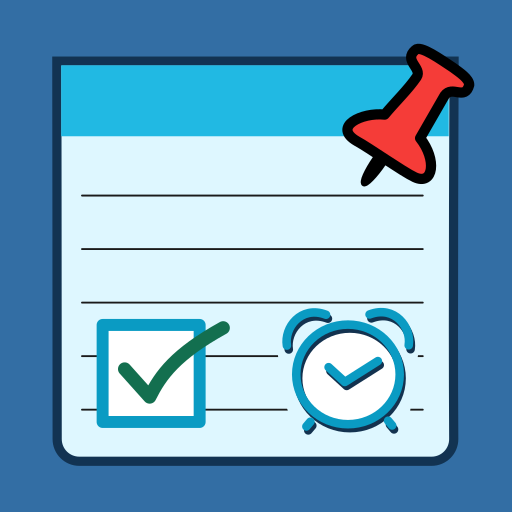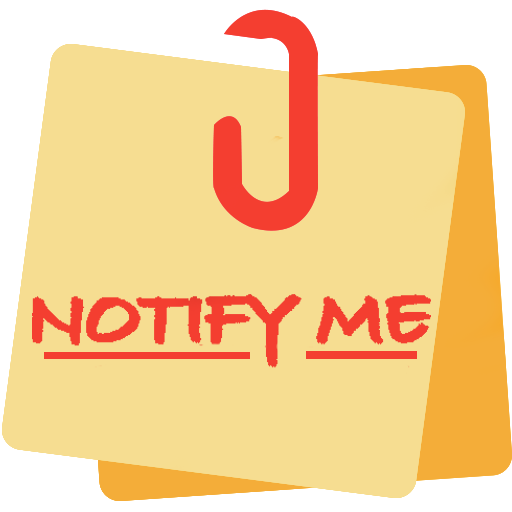To Do List & Notes - Save Ideas and Organize Notes
Chơi trên PC với BlueStacks - Nền tảng chơi game Android, được hơn 500 triệu game thủ tin tưởng.
Trang đã được sửa đổi vào: 30 tháng 8, 2019
Play To Do List & Notes - Save Ideas and Organize Notes on PC
Easy to Organize your daily To Do Tasks and Get things done.
App helps your to save quick Notes, create Todo List, Attach Photos and Add awesome Locations, so you will never forget anything.
App has following Key Features.
• Stay organized : Organize your notes into "List & Notes" to keep track of all your thoughts and ideas.
• Get things done: Make to-do's and checklists
• Make your note private by apply password.
• Share a shopping list with the family and reorder or mark items off when you're in the store.
• You can set priority to the Task by assigning different colors.
• Snap a picture of the whiteboard and add it to your notes.
• Share notes via SMS, e-mail or WhatsApp etc
• Add new and awesome places list and navigate at any time only with one click.
• App helps you to remember important tasks. You can add reminder.
• App available in three languages 1) English 2) German 3) Spanish
To get daily valuable information
* Join Us on Facebook : https://www.facebook.com/listandnotes
* Join us on Google+ page: https://plus.google.com/112270702492057941653
Chơi To Do List & Notes - Save Ideas and Organize Notes trên PC. Rất dễ để bắt đầu
-
Tải và cài đặt BlueStacks trên máy của bạn
-
Hoàn tất đăng nhập vào Google để đến PlayStore, hoặc thực hiện sau
-
Tìm To Do List & Notes - Save Ideas and Organize Notes trên thanh tìm kiếm ở góc phải màn hình
-
Nhấn vào để cài đặt To Do List & Notes - Save Ideas and Organize Notes trong danh sách kết quả tìm kiếm
-
Hoàn tất đăng nhập Google (nếu bạn chưa làm bước 2) để cài đặt To Do List & Notes - Save Ideas and Organize Notes
-
Nhấn vào icon To Do List & Notes - Save Ideas and Organize Notes tại màn hình chính để bắt đầu chơi