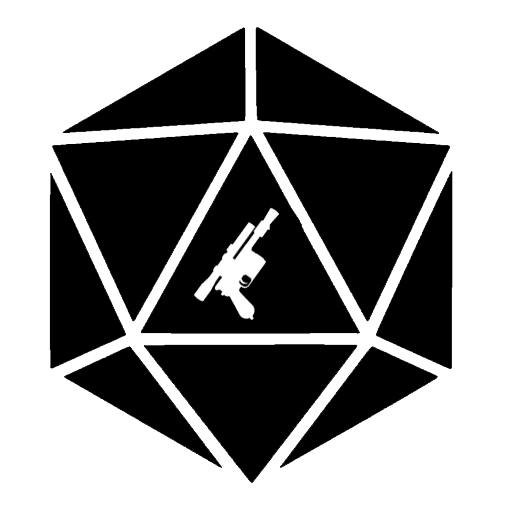Role Gate, Play RPGs by chat
Играйте на ПК с BlueStacks – игровой платформе для приложений на Android. Нас выбирают более 500 млн. игроков.
Страница изменена: 5 ноября 2020 г.
Play Role Gate, Play RPGs by chat on PC
WHY USE ROLE GATE:
• CHARACTER SHEETS: Create your own character sheets or use a pre-existing one.
• SEPARATE OUT and IN CHARACTER CHAT: easily isolate or mix dialogues that are in and out of character.
• DICE: Fully supports all type of dice, you can even create your own.
• PLAY AT YOUR OWN PACE: Role Gate lets you enjoy your favorite hobby while spending only 10 minutes a day, or even less.
• TUTORIALS: Learn how to play tabletop RPGs from scratch or new systems that you never looked into.
• COMMUNITY: A wonderful community of a few thousand active users is waiting to answer your questions and help you get into or learn more about tabletop RPGs
• AND MUCH MORE: Party splitting, Avatars, Interactive helpers, and more!
---------------------------------------------------------
If you have any question or feedback, join our community on discord to get in touch with the devs and more players:
https://discordapp.com/invite/3E37sQ7
You can also contact us at:
contact@rolegate.com
---------------------------------------------------------
Играйте в игру Role Gate, Play RPGs by chat на ПК. Это легко и просто.
-
Скачайте и установите BlueStacks на ПК.
-
Войдите в аккаунт Google, чтобы получить доступ к Google Play, или сделайте это позже.
-
В поле поиска, которое находится в правой части экрана, введите название игры – Role Gate, Play RPGs by chat.
-
Среди результатов поиска найдите игру Role Gate, Play RPGs by chat и нажмите на кнопку "Установить".
-
Завершите авторизацию в Google (если вы пропустили этот шаг в начале) и установите игру Role Gate, Play RPGs by chat.
-
Нажмите на ярлык игры Role Gate, Play RPGs by chat на главном экране, чтобы начать играть.