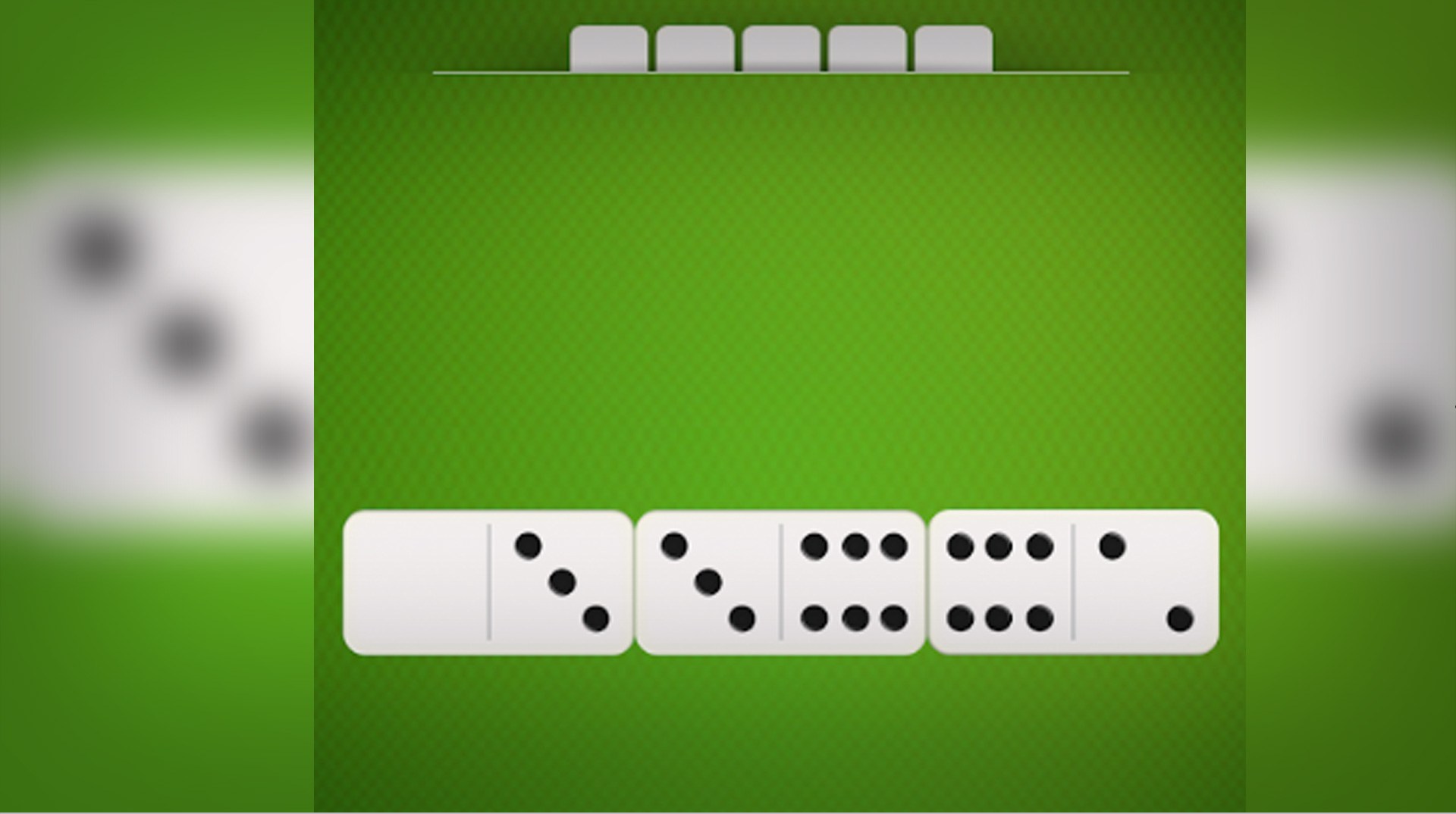
Domino
Spiele auf dem PC mit BlueStacks - der Android-Gaming-Plattform, der über 500 Millionen Spieler vertrauen.
Seite geändert am: Nov 26, 2025
Play Dominoes on PC or Mac
Though it might sound cool to enjoy those b-side games, in which you almost need to hunt down other players who share the same interest as you, there is always another way to go. Like taking your chances at one of the most acclaimed board games in history, dating from who knows when. An example? Of course, dominoes! Play Dominoes on PC and Mac with BlueStacks and understand why such an inoffensive-looking game is being with us, humans, for so long! Try your luck at various game modes, follow the original rules, and challenge friends and other players in thrilling matches in which only the best can end up as the great winner. But don’t worry, if you are not familiar with the rules, this is actually the perfect opportunity to understand why dominoes has so many fans across the entire universe! Just go out there and ask: people from all generations know about it, and some of them might even be willing to confront you. Download Dominoes on PC with BlueStacks and see for yourself that luck will not get you very far as you believe. Of course, it can help you in a play or two, but in the end, it is all about the skills you manage to develop.
Spiele Domino auf dem PC. Der Einstieg ist einfach.
-
Lade BlueStacks herunter und installiere es auf deinem PC
-
Schließe die Google-Anmeldung ab, um auf den Play Store zuzugreifen, oder mache es später
-
Suche in der Suchleiste oben rechts nach Domino
-
Klicke hier, um Domino aus den Suchergebnissen zu installieren
-
Schließe die Google-Anmeldung ab (wenn du Schritt 2 übersprungen hast), um Domino zu installieren.
-
Klicke auf dem Startbildschirm auf das Domino Symbol, um mit dem Spielen zu beginnen

